Have you ever wondered why pages on your website load slowly and seem sluggish? Slow loading times can drive visitors away and harm your online presence.
There are numerous plugins used to simplify and optimize your site. You may think about which one you should trust and which will work best for you.
Perfmatters and WP Rocket are the most reputable and trusted plugins that guarantee quick performance and the best possible user experience. WordPress sites may now run faster thanks to these plugins.
I’ll explain more about the features, pros & cons, and pricing of both plugins in this blog post to help you decide which one best meets the requirements of your website.
Overview of Perfmatters
Perfmatters optimizes your WordPress site by removing unnecessary codes and JavaScript. Not only that, you can disable emojis, embed scripts, RSD links, REST APIs, and other unused WordPress components. So that your website will be faster than before.
Also, Perfmatters provides Script Manager, Lazy Loading, Pre Loading, Font Optimization, CDN Optimization, and more advanced features.
So you can use these features together for improving SEO results and user satisfaction.
You can read full review of Perfmatters WordPress speed optimization plugin.
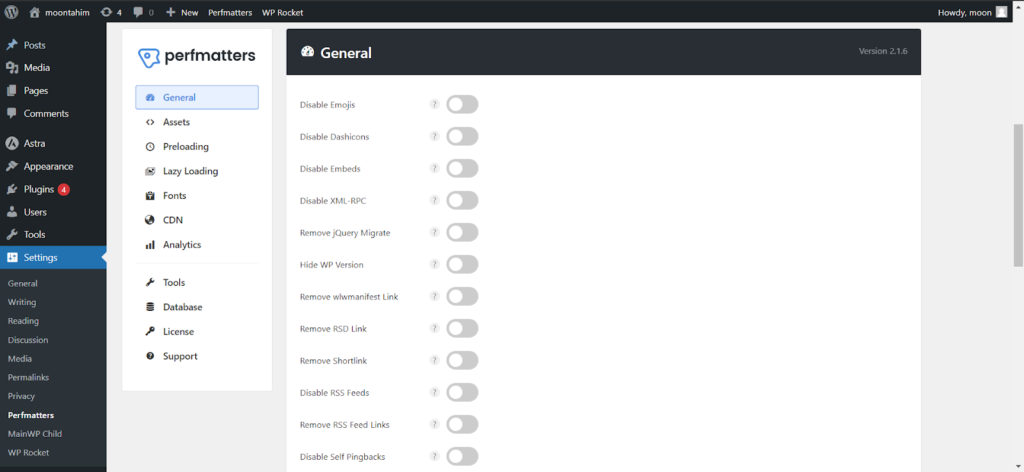
Overview of WP Rocket
Unlike Perfmatters, WP Rocket is popular among WordPress users because of its caching optimization.
Without it, you need to go through tons of options to get your desired caching benefits on your site.
WP Rocket will give you a single settings page where you can switch between a few tabs and get your work done.
The UI is very user-friendly, and if you are a beginner, you won’t face any problems with it.
Once you activate it on your WordPress site, it’ll automatically enable browser and page-level caching.
There are other options such as additional mobile caching, important CSS generation, unused CSS removal, preloading, database optimization, and many more.
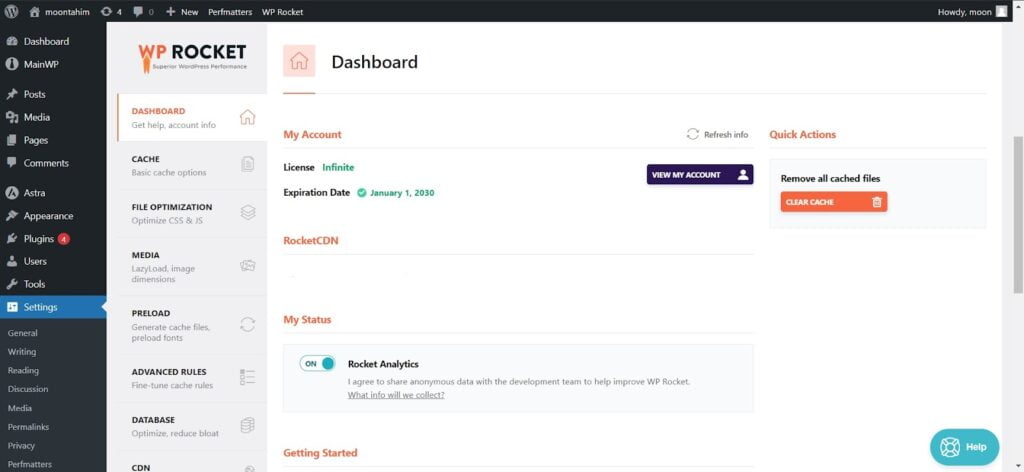
Quick Check of Core Features
| Perfmatters | WP Rocket |
| Script Manager | Mobile Caching |
| Defer JavaScript | User Caching |
| Delay JavaScript | Cache Lifespan |
| Remove Unused CSS | Remove All Cached Files |
| Enable Instant Page | Minify CSS Files |
| Preload Images | Optimize CSS Delivery |
| Lazy Loading Image, iFrame, and Videos | Minify JavaScript Files |
| DOM Monitoring | Combine JavaScript Files |
| Add Missing Image Dimension | Load JavaScript Deferred |
| Fade In | Delay JavaScript Execution |
| CSS Background Image | LazyLoad Images, iFrames, Videos |
| Local Google Font | LazyLoad CSS Background |
| Display Swap | Preload Cache |
| Disable Google Fonts | Preload Links |
| Enable CDN Rewrite | Prefetch DNF Request |
| Enable Local Analytics | Preload Fonts |
| Disable Display Feature | Never Cache URLs, Cookies, Agents |
| Anonymize IP | Post, Comment, Transient, Database, and Automatic Cleanup |
| Track Logged In Admins | Enable CDN |
| Use MonsterInsight | Exclude file from CDN |
| Enable AMP Support | Heartbeat |
| Add-Ons | |
| Image Optimization using Imagify |
Comparison Between Perfmatters and WP Rocket
I have provided all of the facts for a side-by-side comparison. You are able to comprehend how each feature works and which is best for your website.
Performance And Speed Optimization
Perfmatters is developed in a unique way that helps you accelerate website performance, which enhances SEO ranking and speed.
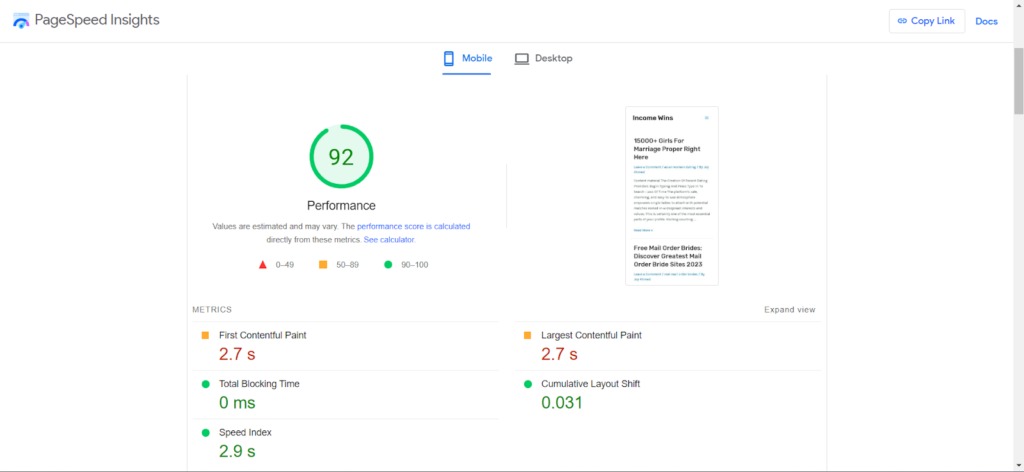
It also reduces the number of HTTP requests, disable unnecessary plugins, delete unnecessary code, and optimize your database.
You can optimize your website for fast loading by using its advanced features. Along with, you can implement lazy loading and preloading for faster image loading.
WP Rocket is a beneficial plugin for WordPress. It offers various features to enhance website performance and speed.
With WP Rocket, you can accelerate loading times and optimize your site through caching file optimization, media optimization, preloading, database optimization, CDN integration, and additional add-ons.
Moreover, if you optimize HTML, CSS, and JavaScript files, you can further speed up your site loading.
User Interface and Ease of Use
Both plugins are easy to use for beginners. They are simple to install and activate from your WordPress site.
To improve your site’s performance, you don’t need extensive knowledge to configure both plugins. You can optimize most settings with a simple click or drag-and-drop option.
However, Perfmatters provides advanced settings to optimize sensitive features on your site. You may need a bit of advanced knowledge in this case.
Compatibility With Other WordPress Plugins And Themes
One of Perfmatters’ biggest advantages is its ability to integrate seamlessly with a wide range of themes and plugins.
Long-term users have stated that they have never had any issues with themes when using them to optimize their site.
This is perfect if you want to improve the performance of your website without worrying about compatibility issues.
Perfmatters’ developers coded and tested it using various plugins. You may easily use it into your site, whether you are using WordPress or a custom plugin.
This ensures that your website remains fully functioning and performance optimized.
On the other hand, WP Rocket performs similarly to Perfmatters. One of its unique features is its effectiveness.
WP Rocket is designed to work with all the popular WordPress themes and plugins. This ensure the complete functionality and speed optimization of your website.
Pricing and Value for Money
Perfmatters Plugin
Perfmatters comes with three options at three different prices, Single site, Three sites, and Unlimited sites.
You have to pay annually for each of these, you cannot buy a lifetime subscription.
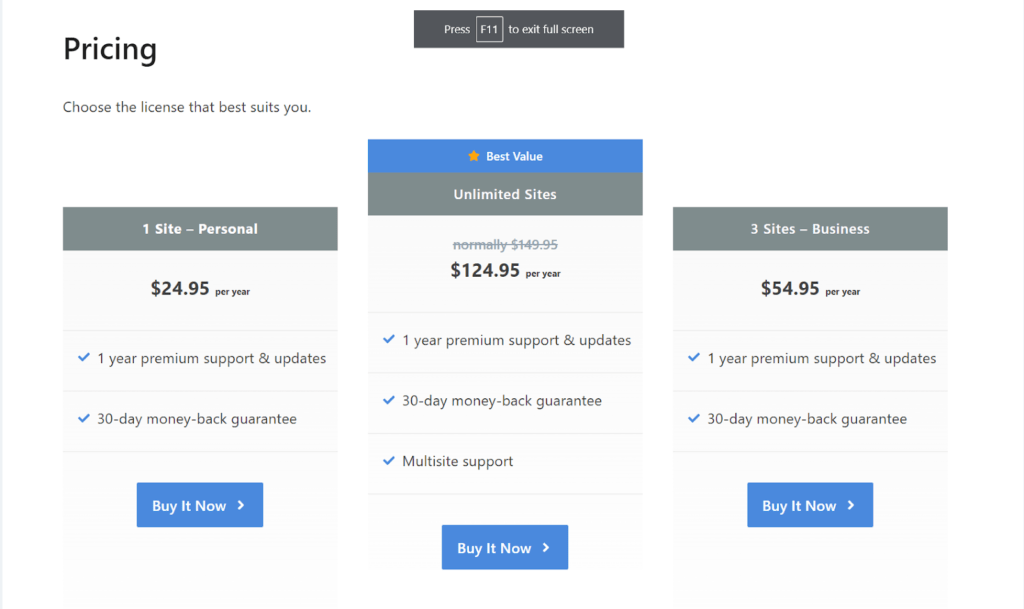
- Single Site License: This plan lets you use Perfmatters on a single website under a single site license. One year of updates and support are included at a price of $24.95 per year.
- Three-Site License: If you purchase this subscription for $54.95 per year, you can use this plugin on three websites and receive one year of support and updates.
- Unlimited Sites License: The unlimited sites license is a fantastic choice if you operate several websites or need to utilize Perfmatters on client websites.
It costs $124.95 a year and allows you to use Perfmatters on unlimited websites. The plan also includes upgrades and support for a full year.
| Single Site (Personal) | Three Sites (Business) | Unlimited Sites |
| $24.95 | $54.95 | $124.95 |
[wpcd_code id=921]
WP Rocket
Similar to Perfmatters, WP Rocket also comes with three different options, Single, Plus, and Infinite. You have to play for a plan annually and there is no option for a lifetime subscription.
- Single: This comes at a price of $59 per year which allows you to use WP Rocket for one website only. You will get updates and support throughout the subscription period.
- Plus: This option allows you to use WP Rocket for three personal websites for $119 per year. It includes updates and support throughout the subscription period.
- Infinite: Similar to Perfmatters this allows you to use WP Rocket on unlimited sites for $299 per year including support and updates throughout the subscription period.
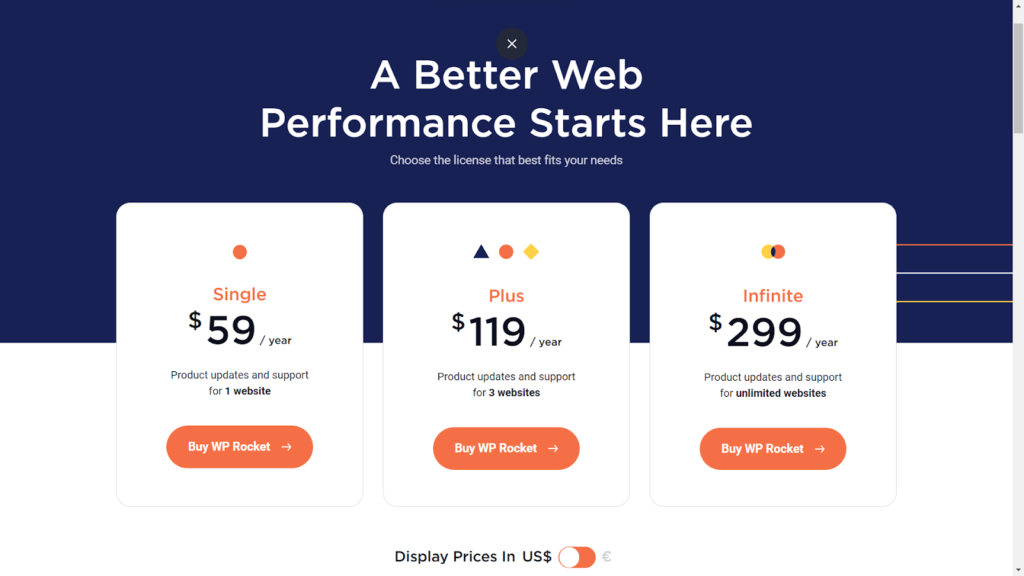
| Single | Plus | Infinite |
| $59 | $119 | $299 |
When you compare the alternatives for both, they are very comparable. The only variations are the features they offer and their costs.
Opinion: 🙂 In terms of pricing, I prefer Perfmatters over WP Rocket because it is less expensive. It can save you half of what WP Rocket costs. Now it is up to you to decide which of them works best for you based on the specific features they offer.
Pros and Cons: Perfmatters vs. WP Rocket
Even though Perfmatters and WP Rocket provide effortless for website optimization. They also come with a few disadvantages that may put you in distress.
Perfmatters
Pros
- Easy to use: With a single click of a button Perfmatters gets everything done for me. You don’t have to worry about changing any codes or scripts.
- Lightweight: It does not bring in any unnecessary codes which can lead to a slower website this is why it is considered lightweight.
- Compatibility: It is developed in such a way that allows you to use it along with many other plugins and themes.
- Speed: By removing unnecessary codes and delaying Java scripts it can drastically increase the speed of your website.
- Database Optimization: With just a single click, you can optimize and clean your database even run schedule.
Cons
- Investing time: You need only knowledge to optimize your site if you use Script Manager feature.
- Pay to use: This does not come with a free version and you have to pay for the plugin to use in single or multiple sites.
Wp Rocket
Pros
- Boosts websites: You can instantly increase the speed of your sites and see great results in Google Pagespeed Insight and Core Web Vitals.
- Saves Time: You can easily make changes with a single click. This will save you time because you don’t have to change any scripts and codes.
- SEO Ranking: As your site will be faster, so you can rank your website better than before.
- Compatibility: WP Rocket works with other plugins and themes without bothering the performance of the website.
Cons
- Limited Optimization: If you compare with Perfmatters it offers a lot less optimization.
- No Bulk Image Optimization: You may often face problems with Imagify if you try to compress numerous images at once. WP Rocket’s image optimization tab does not allow other image compression tools.
- Pay To Use: WP Rocket is a premium tool this is why you need to pay yearly fees to get all the features and updates.
Which Is Better: Perfmatters or WP Rocket
If someone asks me which one do you prefer?
Without a doubt, I would suggest they try any of them.
Perfmatters is a lightweight plugin focused solely on website optimization. It offers customers the flexibility to disable unnecessary features and scripts to speed up their site.
On the other hand, WP Rocket offers a more complete range of cache-optimizing features and a user-friendly interface.
Both plugins offer unique features of their own and can aid users in achieving their purposes.
Now you might get the question “Which will work the best for me?”
I would say, Perfmatters is better compared to WP Rocket. It is cheap, lightweight, and comes with numerous optimization features that WP Rocket lacks.
Perfmatters also comes with a few advanced options that you can add separately to get more in-depth optimization.
For example: when you delay Java Scripts in Script Manager you can get an advanced option of including jQuery.
This is not for a beginner but if you use this feature, you can boost performance for your website optimization much better. You should test your website with both to find out which suits you.
Frequently Asked Questions
Yes, you can use both at the same time but it is not recommended, as both do the same thing. You may also face problems with codes and scripts if used simultaneously.
No, both plugins don’t come with a lifetime subscription. However, you can get a yearly subscription which is the maximum time they provide.
Do I Need Advanced Knowledge To Use These?
No, both of these have easy user-friendly UI, and any beginner can use these to optimize their website. But, if you have advanced knowledge about WordPress optimization you can use the advanced options of Perfmatters.
As mentioned, I prefer Perfmatters as it has advanced options and is cheaper than WP Rocket. This does not mean that WP Rocket is worthless; you can use it for its unique cache optimization features for your websites.
As both are unique in their own ways, all the key features are included above. Now it’s up to you to make the decision on which works best for you.
Final Thoughts
When comparing Perfmatters to WP Rocket, consider your specific needs. Perfmatters focuses on minimizing unnecessary scripts and optimizing performance.
On the other hand, WP Rocket offers a wide range of features for caching, minification, and lazy loading. If you’re a beginner looking for simplicity, Perfmatters might be the way to go.
However, if you want a comprehensive solution with advanced options, WP Rocket could be your best bet.
Ultimately, the choice between the two depends on your priorities and the level of control & optimization you desire over your website’s speed and performance.
Choose wisely based on what truly matters to you.
[wpcd_coupon id=921]
