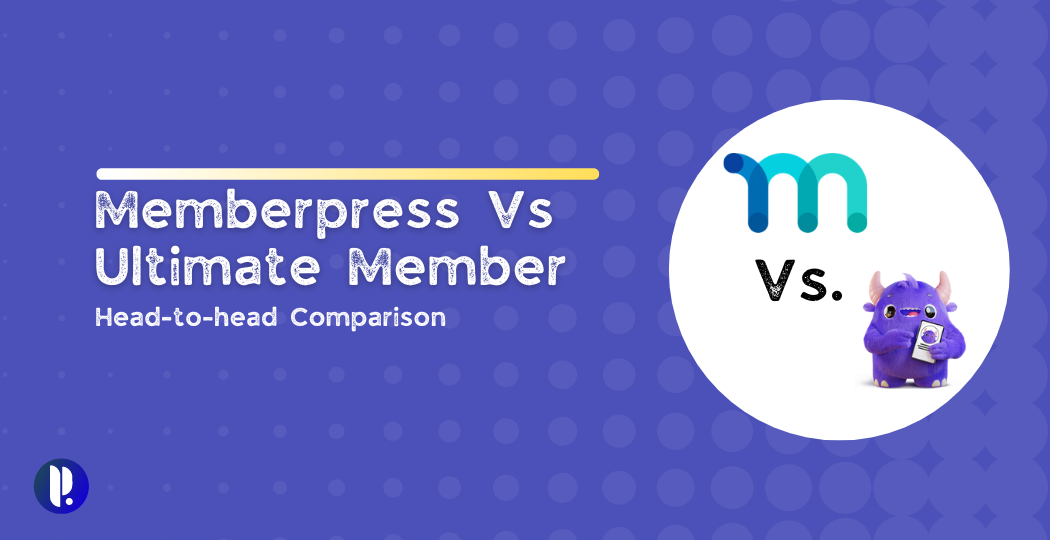I’ve built more than a dozen membership and LMS sites for my clients, and yeah, I’ve spent a lot of time with both MemberPress and Ultimate Member. Honestly, after working with both plugins so much, I’ve gotten a pretty good feel for what sets them apart.
The main difference? Well, MemberPress definitely wins when it comes to handling member payments, controlling who gets to see what content, and connecting with other tools. It’s kind of like the all-in-one solution, making things super easy to manage right out of the box.
On the other hand, Ultimate Member is solid if you’re looking to set up complex subscription rules or want to track analytics—but it can take more time to customize (and yeah, sometimes it requires a bit of coding).
If you ask me, MemberPress really stands out for automating everything and keeping things simple, which is huge when you’re running a membership program and don’t want to get bogged down with technical stuff.
But, if you’re looking to know a detailed comparison, I’ve put together a head-to-head guide for both plugins. Check it out below.
Head-to-Head: MemberPress vs Ultimate Member (Quick Comparison)
| Feature | MemberPress | Ultimate Member |
|---|---|---|
| Content Access Rules | Granular per post/page rules, global restrictions, timed drips | Global restrictions only, per post control (add-on required) |
| Subscription Management | Fully featured—trials, installments, calculations, the works | Flexible, but custom payment flows need some coding |
| Sites and Traffic Support | Smooth handling for 100K+ visits/month | Manages up to 75K+ visits/month just fine |
| Payment Options | Native Stripe, PayPal, and support for 15+ gateways via extensions | WooCommerce integration is the main payment option |
| Email/Automation Workflows | 10+ built-in templates, integrations with MailChimp, ActiveCampaign, Zapier, etc. | Less customizable templates, but the code is open if you want to set up custom workflows |
| Analytics and Reporting | Detailed analytics dashboard for tracking subscriptions and metrics | Global restrictions only, per post control (add-on required) |
| Site Speed Optimization | Sub 150ms delay, A/B tested with high scores on Google PageSpeed | Similar speed performance to MemberPress |
| API and Customization | Full REST API, 200+ WordPress hooks, lots of flexibility for custom logic | 240+ hooks, 20 public methods to give you a lot of control |
| Pricing | 4 paid plans starting from $179/year. No free version | Free core version (limited), but full features with extensions start at $249+/year |
| Integrations & Add-Ons | 60+ integrations and add-ons (including big names) | Only about 10 add-ons available |
Overview of Membership Plugins in WordPress
When it comes to running a membership site, a good plugin is like your secret weapon. You can mark users as free members, paid subscribers, one-time buyers—whatever works for your setup. Pretty handy, right?
And yeah, with one of these plugins, you can let visitors access specific pages, courses, downloads, help forums, or other resources based on your business rules. You’ve got the control.
Why do people use membership plugins? Well, let’s look at some common reasons:
- Paid newsletters
- Online course platforms
- Premium support forums
- Physical product subscriptions
Basically, they help you tweak and personalize the visitor experience without breaking a sweat.
Now, if you’re using WordPress (which, let’s be real, most of us are), these plugins are even more of a game-changer. WordPress handles the basics—author, admin roles—but if you need to step it up and create those pro-level access tiers (like premium vs. free members, moderators, course instructors, etc.), you’re going to need something more specialized, like a membership plugin.
Also, if you want to restrict content based on user registration or offer different experiences based on their subscription levels, then yeah, these plugins fill that gap. It’s like they’re made to patch up what WordPress doesn’t do on its own.
Some of the cool things membership plugins bring to the table:
- Letting you set unlimited user roles with super detailed permissions
- Giving you tools to restrict content (think paywalls or timed content drips)
- Handling subscription payments, so you can rake in recurring revenue
Now, let’s talk about MemberPress vs Ultimate Member and their key features. If you’re trying to pick between the two, here’s where MemberPress shines:
MemberPress: Key Features
Content Access Rules
MemberPress lets you get really specific about who sees what. You’re in the driver’s seat here. For example, you can decide which articles or pages are off-limits to non-members, set up timed drips (so content rolls out gradually), and even restrict access to things like RSS feeds.
It’s pretty sweet if you need that level of control.
Anyway, if you’re still on the fence about which one’s right for you, I’d say think about your specific needs and which features are gonna make your life easier. Both plugins are solid, but one might fit your project better than the other.
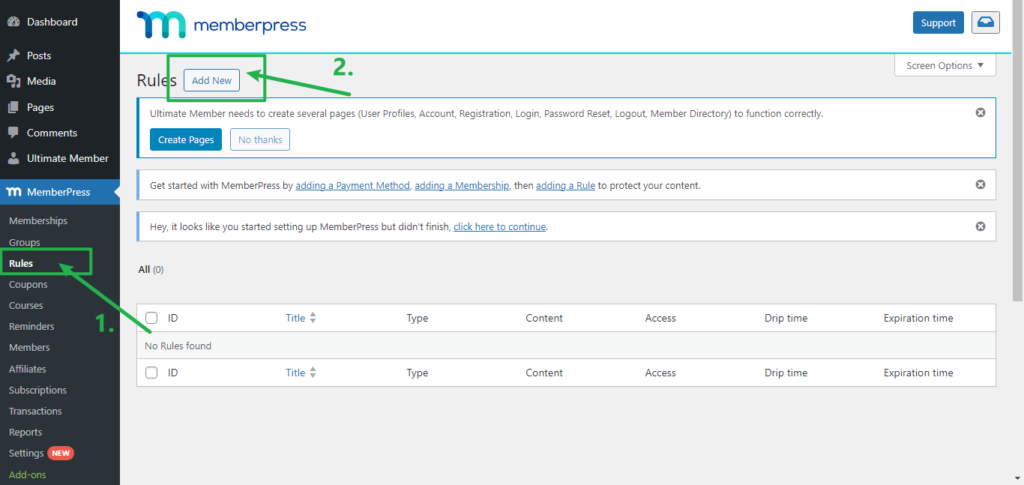
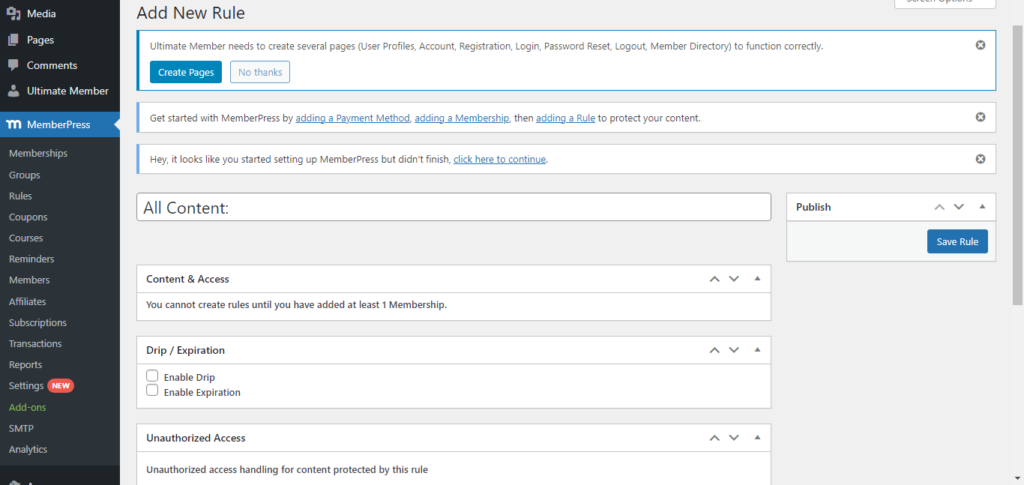
Built-In Coaching Features
Memberpress provides direct integration of coaching features for coaching-focused websites. Memberpress allows you to schedule one-on-one coaching calls as well as manage group coaching sessions.
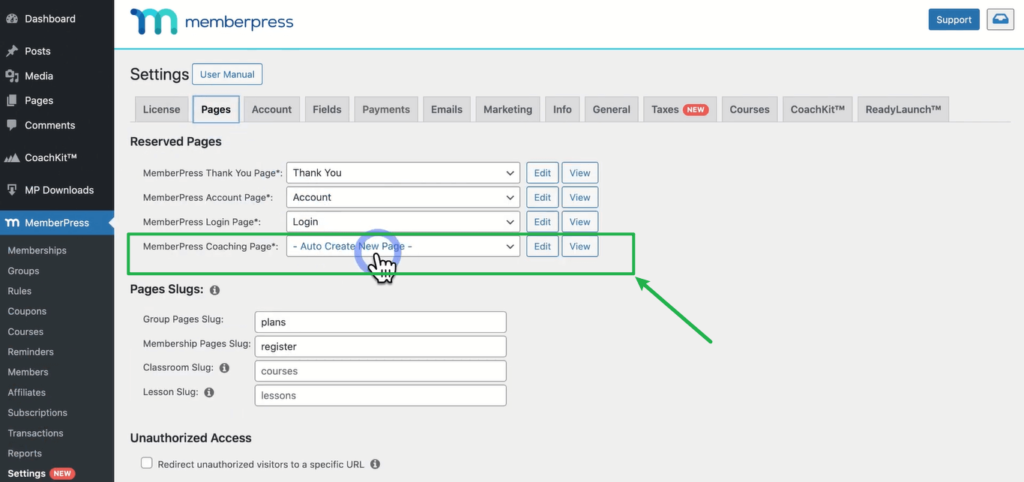
More Payment Gateway Support
Rather than confining users to a single gateway, Memberpress accepts payments via 15+ integrated gateways, including Stripe, Braintree, Authorize.net, and even cryptocurrency options. Apple Pay and Google Pay mobile wallets are also available.
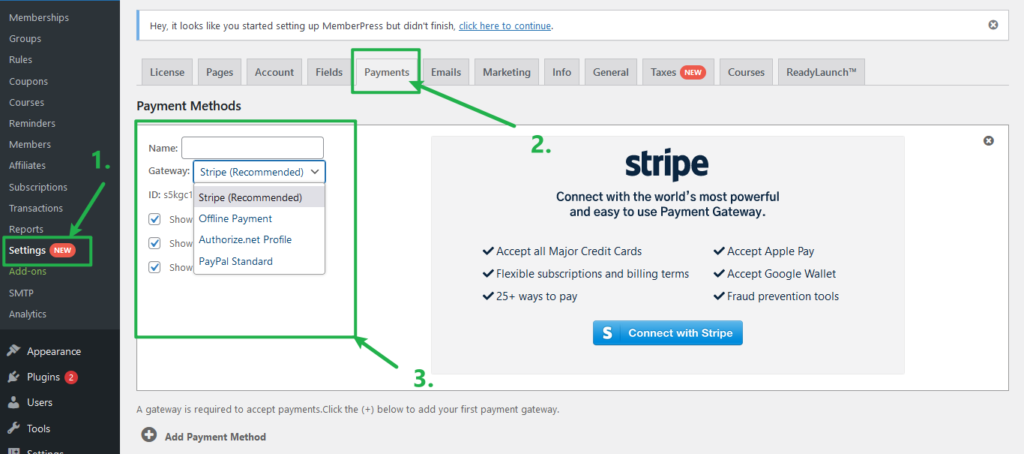
Global Drip Content
The Drip Content feature is honestly a game-changer if you’re looking to keep your members engaged over time. Instead of giving them everything upfront, you can gradually release content at specific intervals, keeping them hooked.
It’s kind of like feeding them just enough to make them come back for more.
You can even schedule exactly when each piece of content becomes available. This not only builds anticipation but also gives members a reason to stick around for the long haul. Think of it as creating a steady stream of value that keeps them invested in your site.
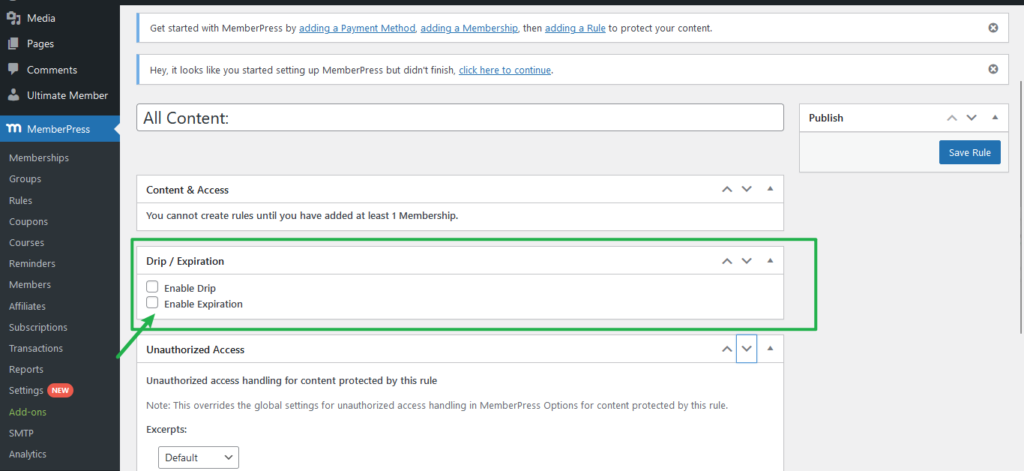
Online Courses
MemberPress makes it super easy to create, manage, and sell online courses directly from your WordPress site. No need to mess around with extra plugins—it’s all built right in, which is pretty convenient if you ask me.
Their built-in learning management system (LMS) handles everything from course access control to drip content delivery. You can even design quizzes and set up automated emails for your students, all without needing any third-party LMS plugin.
It’s basically a one-stop shop for getting your courses up and running smoothly.

Ultimate Member:
Customizable Forms
Ultimate Member allows you to easily create customized WordPress registration, login, user profile, and other front-end forms.
It includes a variety of built-in and customized fields, drag-and-drop placement, and versatile design options. As a result, you may fine-tune forms without requiring any coding knowledge.
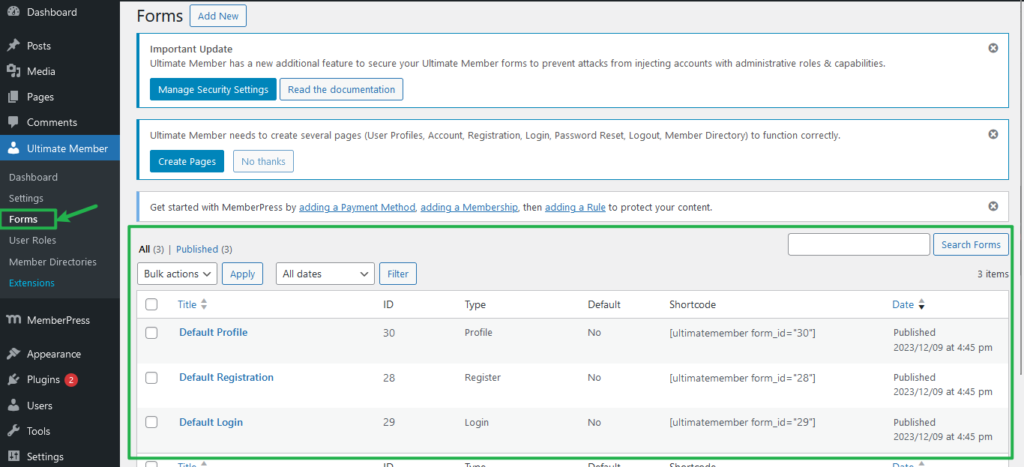
User Email Customization
Ultimate Member provides complete control over which emails are sent to users and when sent.
The plugin provides a dozen email templates for many events, including welcome emails, password resets, email validation, and more. Each can be modified, or deactivated separately, or made to apply just to specific user roles.
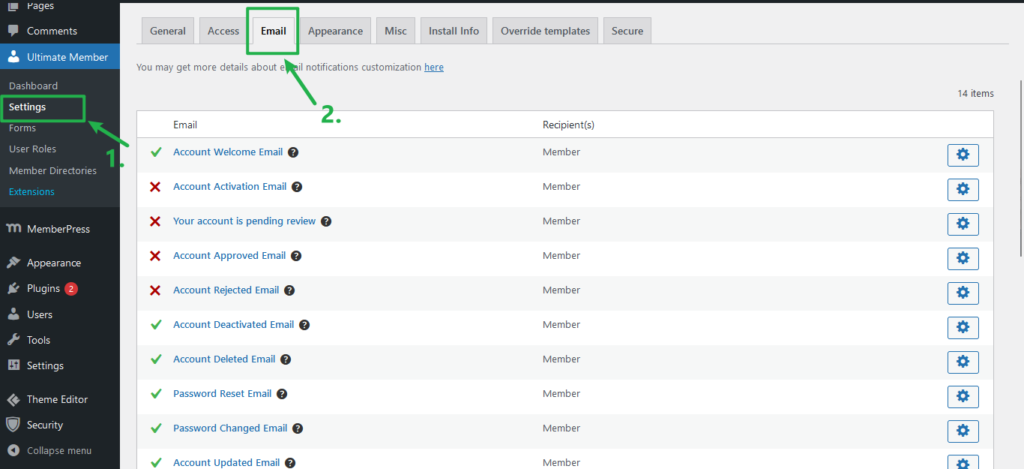
Seamless User Registration And Control
The easy front-end registration process allows new users to effortlessly create accounts. You can also restrict members’ access to only what they need. This helps you keep your site secure and control who has access to important admin settings and tools.
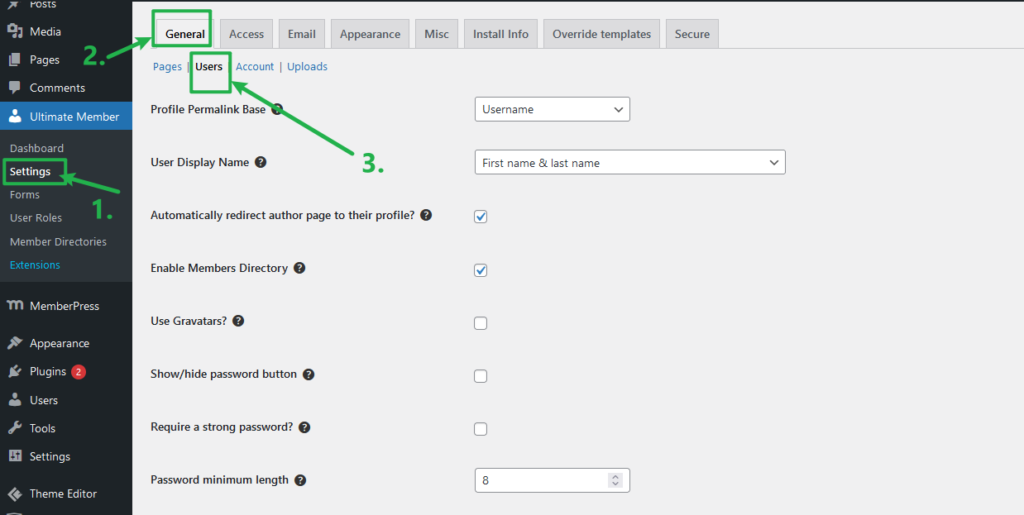
Unlimited User Roles
Ultimate Member gives you the power to create an unlimited number of roles, each with its own set of options and roles.
For example, you can create different responsibilities for subscribers, contributors, editors, administrators, and an infinite number of others.
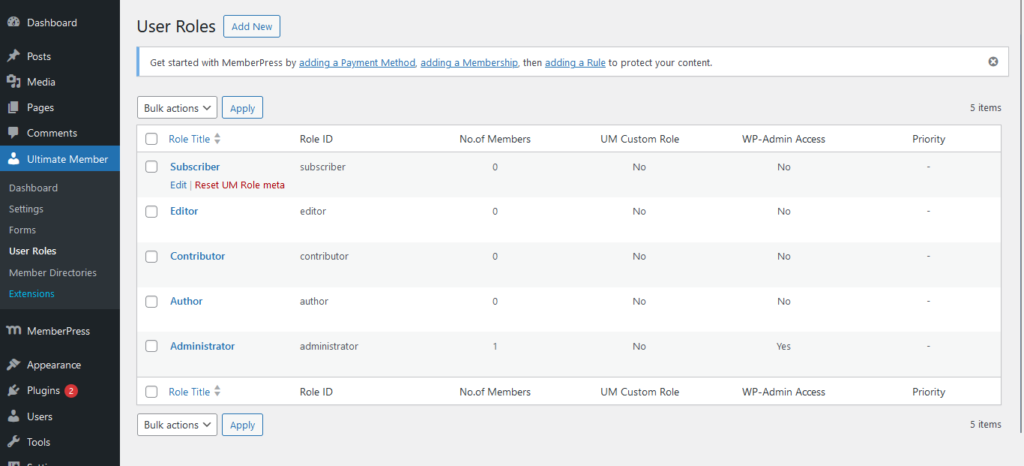
Payment Gateways And Integrations
Ultimate Member accepts many payment gateways, including WooCommerce. You can accept secure payments from your members without requiring them to leave your website.
You can also connect your membership site to popular services like email marketing, affiliate marketing, analytics, and more.
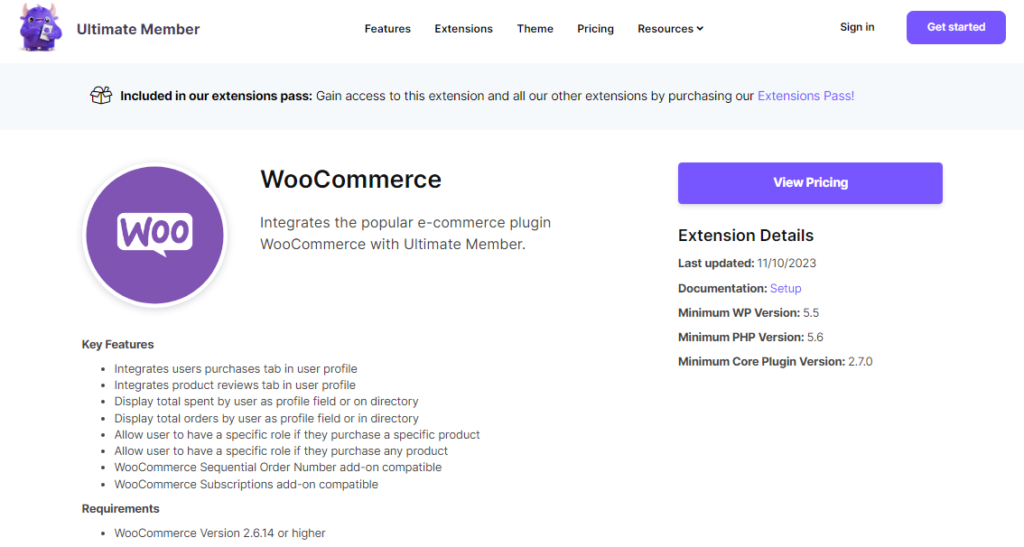
MemberPress & Ultimate Member: Core Comparison
Content Protection and Access Rules
Let’s start with MemberPress. Right out of the box, it lets you set up global access rules, which you can then fine-tune on a per-post or per-page basis. You can even redirect both logged-in and logged-out users to custom URLs, depending on what they should or shouldn’t see. Super flexible.
When it comes to Granular Content Dripping, you’ve got options. You can schedule content to drip based on the signup date, a specific number of days after signup, calendar dates, or you can even do it manually if that’s your thing.
It’s all about keeping control of who gets access and when.
As the site owner, MemberPress makes your life easier by giving you a user-friendly dashboard where you can set access rules and restrict content with just a few clicks—no need for coding or messing with the backend. Youc an use simple dropdowns and calendars to get it all done, which is honestly a huge time-saver.
Behind the scenes, MemberPress relies on the “has_access()” function to figure out what a user can and can’t see. And for speed? All of those access checks and redirections happen right on the WordPress side, using PHP. This keeps things running smoothly and quickly.
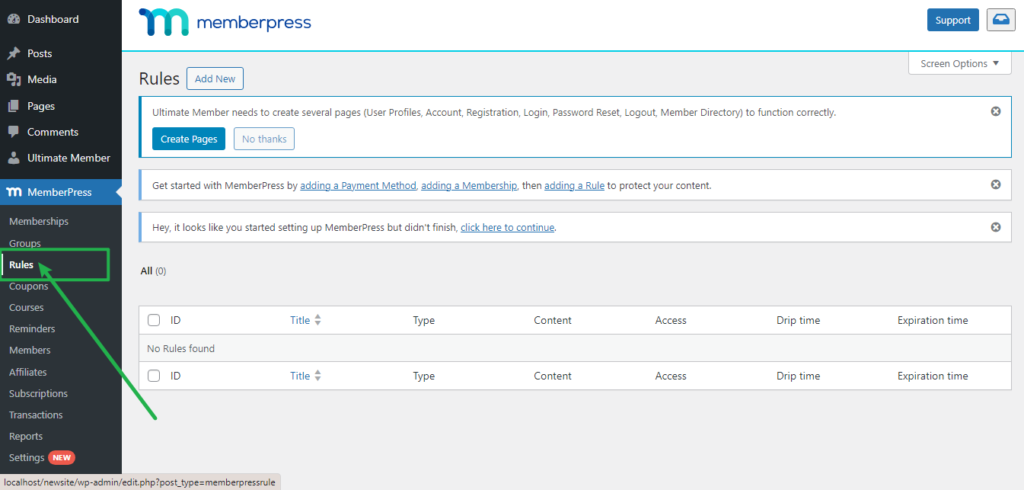
Ultimate Member
When it comes to core content protection, Ultimate Member takes a bit of a different approach. Instead of focusing on per-post rules, it leans more towards global site access settings. So if you want to lock down specific areas of your site, you’ll probably want to look into their premium Content Locker feature.
This lets you restrict certain posts or pages based on user roles, login status, and other criteria.
That said, setting things up with Ultimate Member can take a little more effort. You’ll need to customize shortcodes during the setup process, which can be a bit of a hassle if you’re not super comfortable with that.
Unlike MemberPress, Ultimate Member doesn’t offer built-in timed content control or drip features by default. If you need that level of control, you’ll have to grab their Drip plugin, which works with Content Locker to give you the same kind of protection and access control that MemberPress provides.
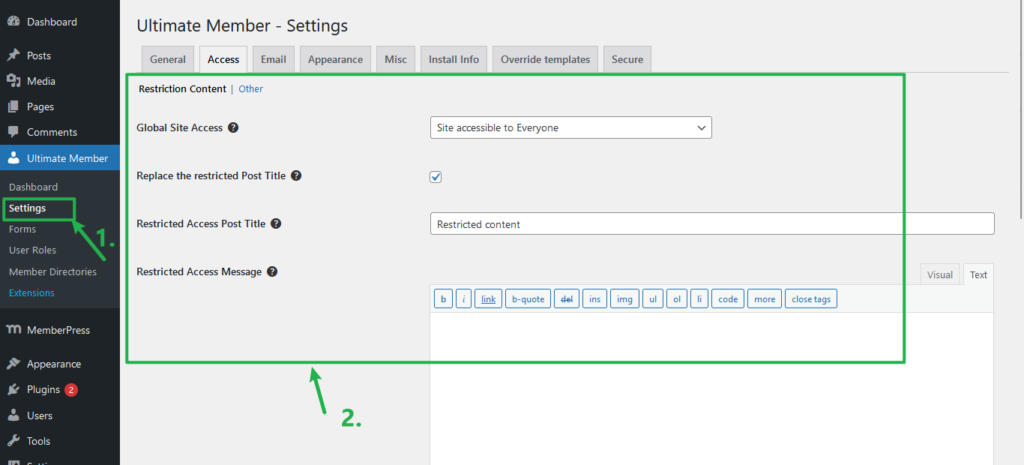
Subscription Management
MemberPress:
MemberPress really simplifies managing payments, whether it’s handling one-off purchases or setting up more complex subscription rules like trial periods, installments, and free trials. And the best part? It’s all automated. You don’t have to worry about manually tracking these things because the plugin takes care of it for you.
On top of that, MemberPress automatically calculates subscription revenue, handles prorated upgrades and downgrades, keeps customer data up to date, and even sorts out payment issues. No need to get into any custom coding—it’s all built-in, which saves you a ton of time.
Here are a few of the customer management features you’ll have at your fingertips:
- Payment history: Track every transaction.
- Refunds: Easily issue and manage refunds.
- Subscription status: Stay on top of who’s subscribed, who’s canceled, etc.
- ARPU tracking: Keep an eye on your Average Revenue Per User.
- Churn prediction: Know when users might cancel.
If you’re a developer, you’ll appreciate the partial REST APIs and WordPress filters, which let you customize payment behaviors for things like quizzes, courses, and forums.
In short, MemberPress tackles a lot of the headaches that come with managing client subscriptions, so you can focus more on growing your business instead of getting bogged down with admin work.
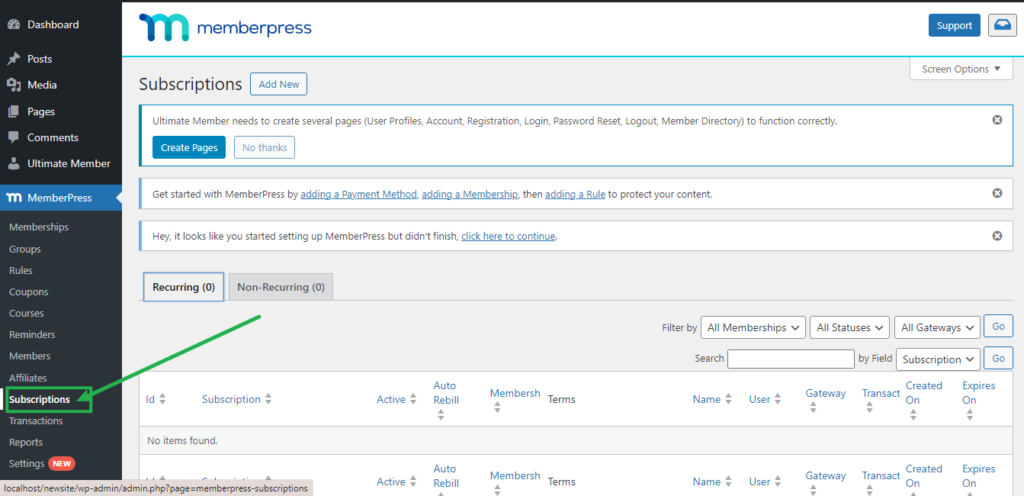
Ultimate Member:
Meanwhile, Ultimate Member focuses on the front-end user experience; it does not support membership management or payments out of the box. The Pro edition offers user interfaces with payment services such as WooCommerce.
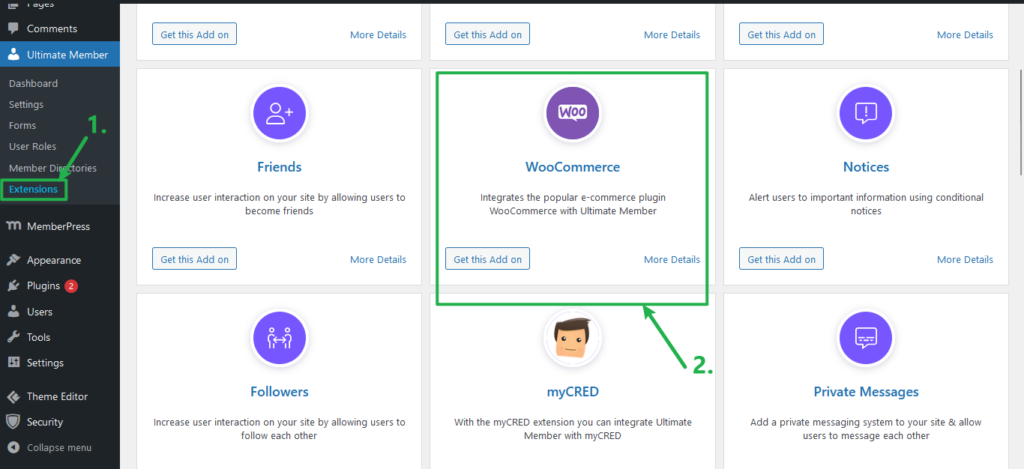
Sites and Traffic Support
MemberPress
When it comes to handling traffic, MemberPress is pretty robust. With its optimized code, MemberPress sites can comfortably manage over 100,000 visits per month, as long as you’ve got a good hosting stack in place. In my own testing with WordPress Multisite, I found that managing 50+ sites within a network wasn’t just possible—it was actually pretty smooth.
Ultimate Member
Ultimate Member is another strong contender. It’s a popular choice, powering over 1 million WordPress sites worldwide. One thing I noticed during my evaluation is how efficiently it handles large-scale setups. The custom sections—like profile fields and access settings—barely take up any database space.
Even on sites pulling in up to 75,000 visits per month, I saw minimal slowness, which is impressive.
Payment Options
MemberPress:
Payment-wise, MemberPress comes with sandbox modes for PayPal and Stripe, making it super easy to test payments before going live. It also supports Authorize.Net, Braintree, 2Checkout, Bambora, and a whole bunch of other gateways—over 14 in total via extensions you can grab from the MemberPress website.
These gateways help automate things like subscription payments, trial periods, and more, so you don’t have to sweat the small stuff.
Ultimate Member:
Similarly, Ultimate Member integrates natively with WooCommerce, so if you’re already using WooCommerce for payments, it’s a pretty seamless setup. That said, if you need to add other gateways—like Braintree or something custom—you’ll have to do that manually.
Email/Automation Workflows
MemberPress:
For email automation, MemberPress comes with over 10 built-in templates for things like signups, cancellations, and payment failures. You can easily customize these emails, adding your branding or personalizing them with custom fields using merge tags.
You can also remove any templates you don’t need.
On top of that, MemberPress integrates with popular email marketing tools like MailChimp, AWeber, and ActiveCampaign. This means you can sync customer data and automate follow-ups without breaking a sweat.
And if you’re into serious automation, MemberPress also officially supports Zapier, which opens the door to connecting with thousands of apps—Gmail, Slack, Google Sheets, you name it. The possibilities for automating subscriber engagement are pretty much endless.
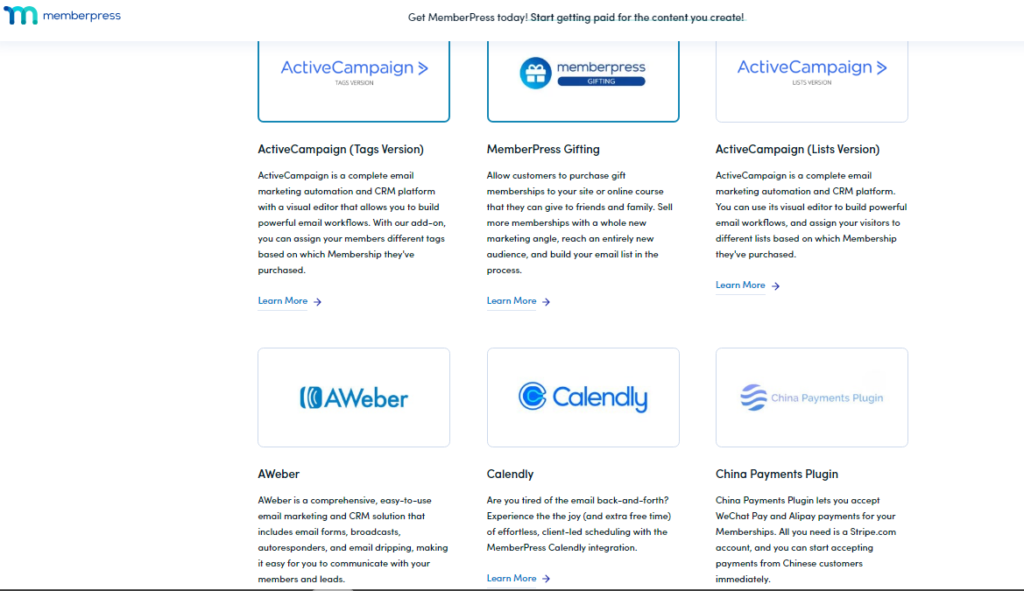
Ultimate Member:
Ultimate Member also comes with a built-in email system for automated communication, like when an account’s status changes. It works well, but the templates aren’t quite as customizable as those in MemberPress.
The upside? You can still open up the HTML/CSS templates and tweak them to fit your brand’s style, so you’ve got some flexibility there.
However, unlike MemberPress, Ultimate Member doesn’t natively integrate with email marketing platforms or automation tools like Zapier—you’ll need to grab extensions for that. This means you’ll have to manually set up triggers and manage external data sharing, which can be a bit of a hassle if you’re looking for a seamless process.
Analytics Tracking and Reporting
MemberPress:
MemberPress really shines when it comes to analytics and reporting. The built-in reporting dashboard gives you all the key metrics you need, like MRR (Monthly Recurring Revenue), new vs. returning customers, churn rates, and trends over time. You also get real-time earnings updates and can track your customers’ lifecycle, making it easier to understand how your business is doing at any given moment.
The dashboard provides a high-level overview of your business’s health while also letting you drill down into specific customer records and behaviors. It’s so comprehensive that you probably won’t need any additional analytics packages—everything’s right there at your fingertips.
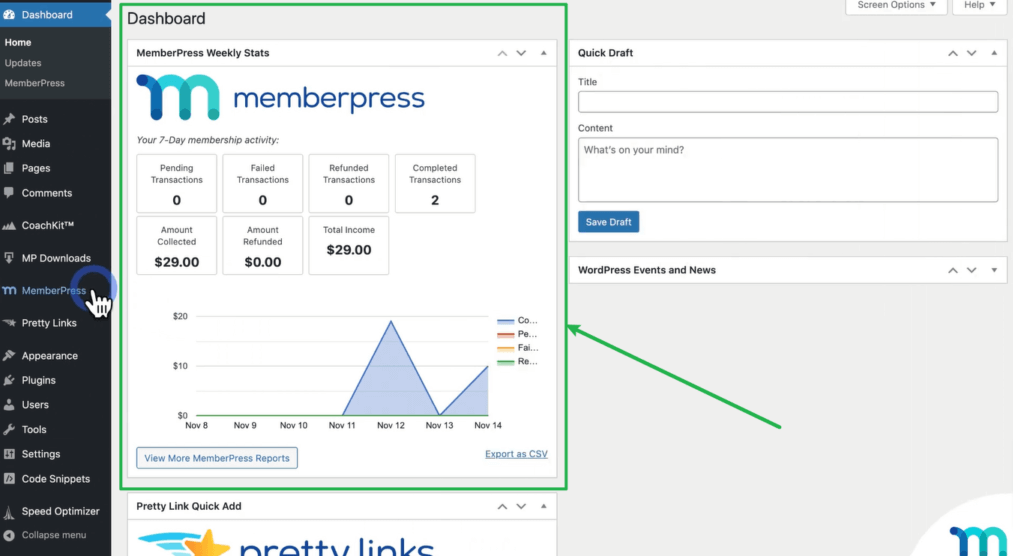
Ultimate Member
Unfortunately, when it comes to reporting tools, Ultimate Member falls a bit short. You only get basic stats, like a total count of registered members and the option to export user records. It lacks the more critical financial metrics that most subscription companies would need to track.
Because of this, Ultimate Member users often have to manually integrate other technologies like Google Analytics, Matomo, or similar tools. With these, you can create custom dashboards by exporting data into Excel or another tool to get the kind of insight that MemberPress provides out of the box—but this process typically requires a developer’s touch.
Site Speed Optimization
MemberPress:
In terms of speed, MemberPress holds up well. It scores an A on tests like Google PageSpeed and GTMetrix, particularly in areas like server response time, page size, and static asset caching. When I tested it on a shared hosting environment, I saw performance below 150ms, and that was without any major optimization—just standard WordPress caching.
Pretty impressive, considering how feature-packed the plugin is.
If you’re looking to speed things up even more, you can pair MemberPress with caching plugins like WP Rocket or speed optimization plugin called Perfmatters. Hosting optimized media assets can also give your site a boost.
Ultimate Member:
My tests showed Ultimate Member performed similarly, earning A to B rankings on PageSpeed tests. It also had less than 150ms delay on a good hosting setup, which isn’t bad at all. With proper hosting and careful optimization, you can easily enhance its speed even further.
API and Customization Potential
MemberPress:
When it comes to APIs and customization, MemberPress provides a lot of flexibility. It has a full REST API that offers both read and write access to data like subscription plans, customer info, and purchase events.
All the endpoints are well-documented, so if you’re comfortable with coding, this can give you a lot of power.
Plus, MemberPress supports over 200 WordPress hooks, which lets you tie custom logic into events like new member registrations, payment successes, subscription pauses, and pretty much everything in between. This level of customization is perfect for developers who want to get granular with their membership and subscription workflows.
Ultimate Member:
On the other hand, Ultimate Member offers even more flexibility with over 240 action hooks. These hooks let you add custom logic around key events like profile updates, form submissions, and email triggers. You can also override almost all the default behaviors if you want to get really specific.
Additionally, Ultimate Member provides 20 public API methods, which give you direct access to user data. This includes things like user metadata and role management tasks, so you have complete control over what happens on your site. In terms of raw customization, Ultimate Member arguably offers more freedom than MemberPress, especially when dealing with user roles and profiles.
Pricing Plans & What Both Offer
MemberPress:
The tool offers 4 paid subscription plans: Basic, Plus, Pro, and Elite. There is no free version.
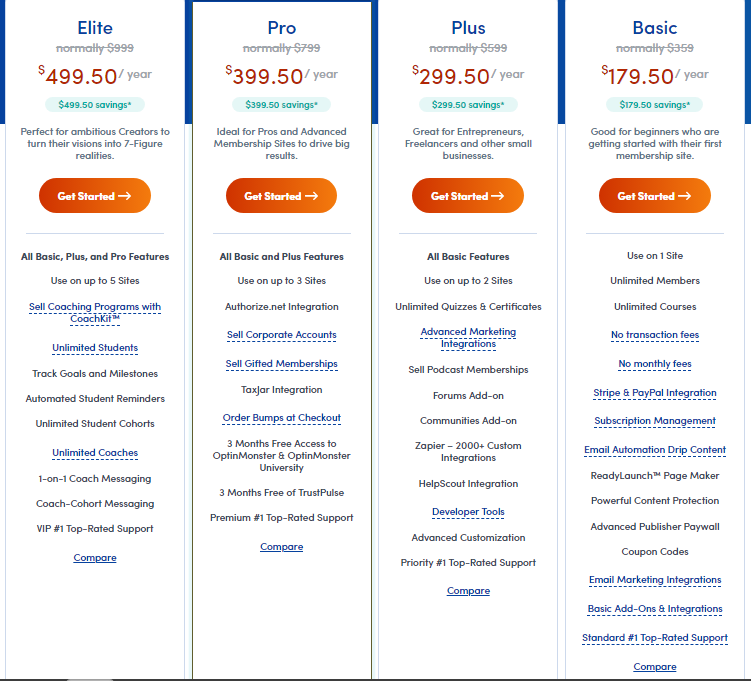
MemberPress Pricing Plans
At the Basic level ($179.50/year), you get all the essential membership features. This includes things like member registration, subscription payments via Stripe and PayPal, basic email marketing for broadcasts and automatic drips, and content paywalls for security. You also get access to MemberPress’s drag-and-drop ReadyLaunch site builder, which makes setting up your membership site pretty simple. Plus, you can rely on standard email support if you need any help.
If you move up to the Plus tier ($299.50/year), things get a bit more advanced. You can set up specific rules to gate things like podcasts, quizzes, and even discussion forums. On top of that, this plan includes CRM platforms like HelpScout and Zapier to create custom workflows. For marketers, you’ll find integrations with tools like Ontraport, ClickFunnels, and OptinMonster, which let you work with webinars, landing pages, and marketing automation sequences.
Now, the Pro plan ($399.50/year) takes it up a notch. You get additional transactional features like corporate account management, gifting options, and tax calculations. It also opens up more developer tools like Webhooks and REST APIs for advanced customizations.
Finally, the Elite tier ($499.50/year) is the top-of-the-line package. It’s designed to supercharge your entire site infrastructure, especially if you’re looking to monetize specific services like coaching or student cohorts. This plan is perfect for creating scalable, passive income streams.
Ultimate Member Pricing
On the flip side, Ultimate Member offers a Core Plugin version that’s completely free. This gives you basic features like content restriction, user registration and login, membership directories, and user profiles. However, to really unlock its full potential and get any true business value from the platform, you’ll need to pay for the Extension Pass.
The Extension Pass starts at $249 per year and includes a ton of additional features—everything from forums and complex user profiles to content encryption and drip scheduling. Basically, if you need anything beyond simple user registration, this is the package you’ll want to go for.
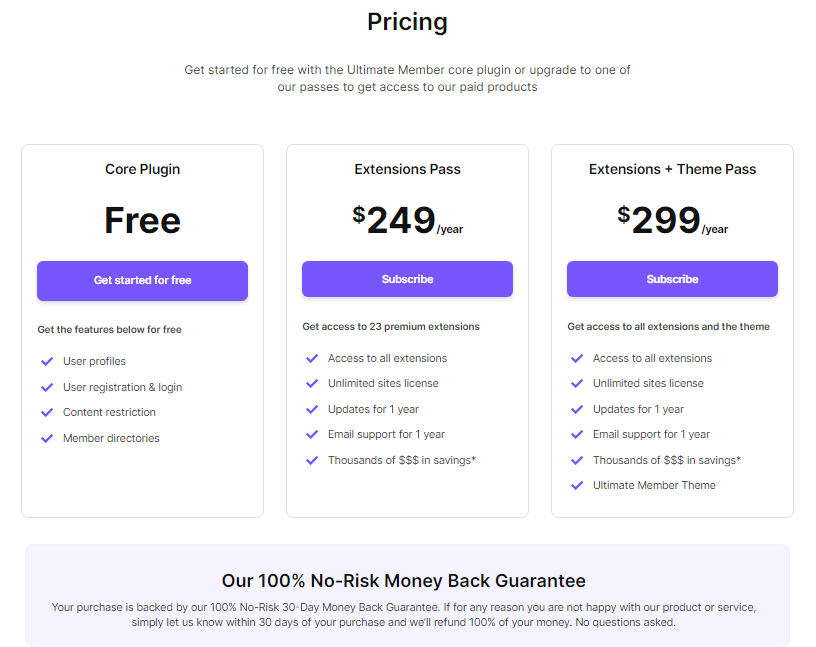
With Ultimate Member’s Extension Pass, you not only get access to all available extensions, but you also benefit from an unlimited website license. On top of that, you’ll have email support for a full year, which is definitely a plus if you run into any issues along the way.
For those who want to go even further, there’s the top-tier Extensions + Theme Pass for $299/year. This plan adds some nice-to-have extras like unlimited custom themes, myCred point system integration, access to the Unsplash image library, and a few other perks.
Verdict
When it comes to MemberPress, you’ll have to pay from the very beginning, even at the lowest tier. But honestly, it’s worth it given the robust features and flexibility that come with it.
On the other hand, Ultimate Member’s free plan? Not exactly exciting, and it doesn’t really cut it at the enterprise level. Even their paid expansions feel a bit limited in scope, especially when compared to what you get with MemberPress. Plus, the packages can be pretty expensive for what you actually get.
MemberPress Vs Ultimate Member: Integrations & Add-ons
When it comes to integrations, MemberPress has a serious edge. It offers over 60 built-in third-party tools right out of the box, whereas Ultimate Member only provides around 10. This means that with MemberPress, you get seamless connections to a wide range of services without needing extra coding or any complicated setup.
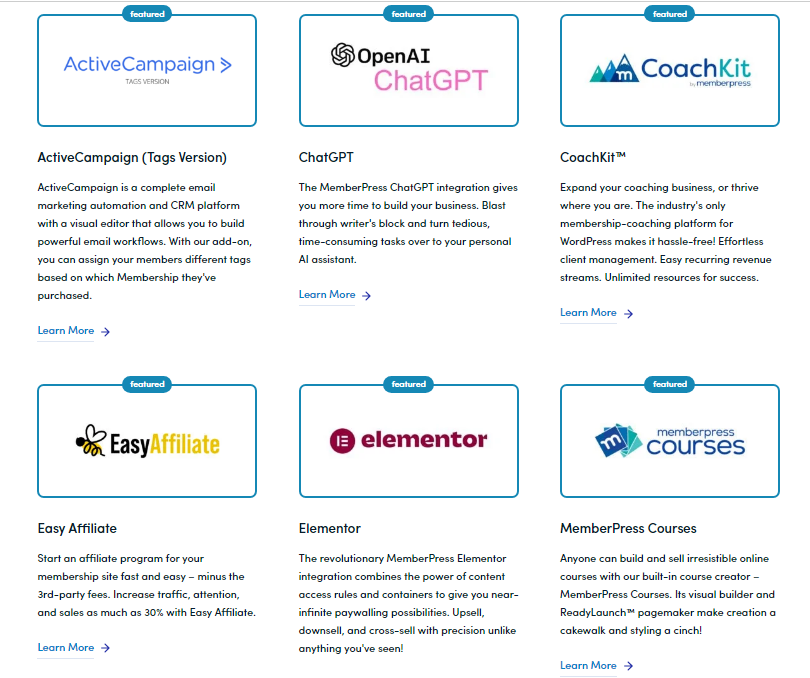
For example, MemberPress can automatically sync member data with systems like MailChimp, Google Sheets, Zapier, and Salesforce—all without you lifting a finger. On the other hand, if you want this level of interoperability with Ultimate Member, you’re going to have to dive into some custom development work, which can be a bit of a pain.
That said, Ultimate Member does offer some useful features like myCRED point integration and access to the Unsplash image library. But in comparison to what MemberPress provides, the number of possibilities is pretty limited.
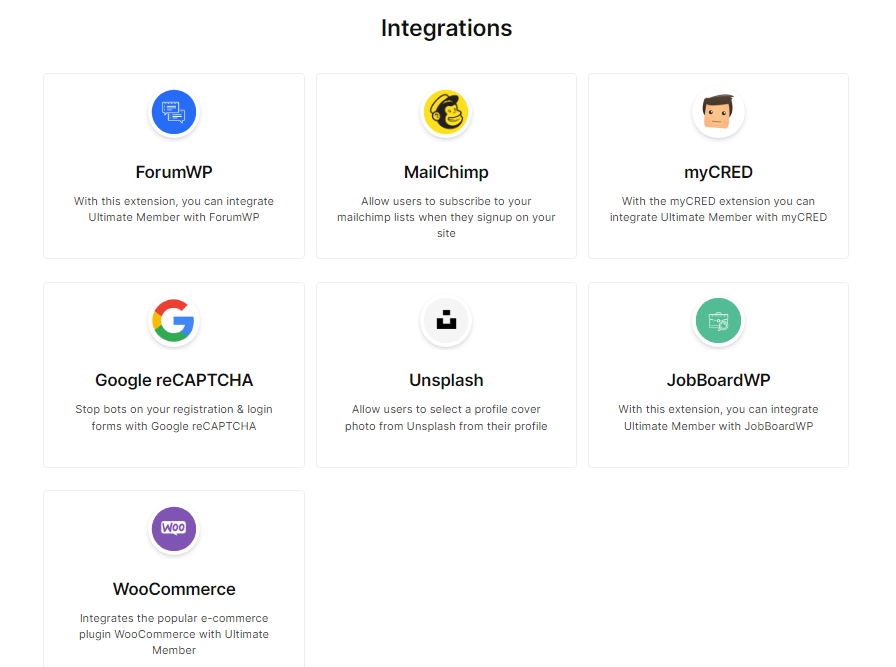
Verdict:
MemberPress beats Ultimate Member in terms of platform integrations and expandability.
MemberPress Vs Ultimate Member: Comparing Free vs Premium Options
| MemberPress | Ultimate Member | |
| Free Tier | No free version, lowest paid tier starts at $179/year | Very limited free version |
| Free Version Limitations | N/A | No access to extensions or support |
| No. of Sites Supported | Basic: 1 site Plus: 2 sites Pro: 3 sites Elite: 5 sites | Free: 1 site Paid: Unlimited sites |
| Members Allowed | Unlimited members at all tiers | Unlimited members at all tiers |
| Member Registration & Login | Available in all paid tiers | Available in free and paid versions |
| Content Restriction | Available in all paid tiers | Available in free and paid versions |
Conclusion
MemberPress comes with pre-built tools for managing subscriptions, controlling access, and integrating with external platforms. On the other hand, Ultimate Member demands more knowledge to handle more complex membership logic.
If you’re looking to minimize custom coding while getting the most out of built-in features, MemberPress is a fantastic option. It provides great value from the get-go.
Meanwhile, if you’re a more tech-savvy developer with plenty of time to customize everything, Ultimate Member will offer you more flexibility.
For most users, I believe MemberPress eliminates a lot of the headaches that come with managing a membership or subscription site on WordPress.