You’re probably thinking about getting WordPress hosting for your blog or business, right? But, you don’t want to jump in without testing the waters—makes sense. Honestly, I was the same way when I started out.
Now, here’s the deal: most hosting companies do offer free trials, but you’ll usually need to throw in a credit card to get started. It’s not totally free in the sense of “no strings attached,” but they do have 30-day money-back guarantees (which is kind of like a free trial if you think about it). So, don’t expect to avoid the payment step entirely—just something to keep in mind.
That said, during these trial periods, you get almost everything the full package offers: automatic updates, better performance, solid security, and helpful support. So, if you’re curious to see how managed WordPress hosting works without committing upfront, you’re in the right place.
Our Top Picks for Managed Hosting (2024)
I’ve gone ahead and narrowed down the top 9 WordPress hosting companies, but, honestly, picking the “best” one out of all of them isn’t easy. That’s why I’ve highlighted four top choices, whether you’re on a budget or ready to splurge.
Here’s a quick breakdown:
| Hosting | Starting Price | Price Range |
| WP Engine (Top Pick) | $20/month | Higher |
| Cloudways | $14/month | Higher |
| SiteGround (Top Pick) | $3.99/month (Discounted) | Lower |
| GreenGeeks | $2.95/month (Discounted) | Lower |
Not totally sold on our picks? No worries, compare the options yourself and choose what feels right for you.
What’s Managed WordPress Hosting?
If you go with managed WordPress hosting, here’s the cool part: you don’t have to lift a finger (well, mostly). The hosting provider handles everything for you, from troubleshooting to making sure things run smoothly. It’s like having a personal tech assistant just for your website.
Plus, managed hosting is a lot more exclusive than shared hosting. You’re not lumped in with a bunch of random users, so your site won’t slow down because someone else is hogging server space.
The whole thing is optimized specifically for WordPress, so you get speed, security, and performance upgrades automatically. You don’t have to worry about updates either—your host takes care of the core WordPress updates, plugin updates, security patches, the whole shebang.
So your site’s always up-to-date and secure (which is a big deal, trust me).
Why Go for Managed Hosting?
Managed hosting isn’t just convenient—it has a bunch of perks. Let me break it down.
1. Enhanced Security
With managed hosting, you get advanced security features like malware scans, firewalls, and DDoS protection. In short, your site is way safer from cyber threats.
And they don’t stop there—there’s usually stuff like nightly backups, strong password requirements, two-factor authentication, and sometimes even quick malware removal if something does happen.
2. Better Performance
Here’s where managed hosting really shines. Since shared hosting packs a bunch of users onto the same server, things tend to slow down. But with managed WordPress hosting, fewer people are on each server, and everything’s optimized specifically for WordPress. Faster load times? Yes, please!
Plus, they throw in extra resources like more RAM, CPU power, server-side caching, and a content delivery network (CDN) to keep your site zipping along. One thing I personally love is how the technical stack is already optimized. So you don’t need to worry about tweaking the server—your host handles that for you.
3. Scalability
Thinking of growing your site? Managed hosting has got your back. It’s way more scalable than shared hosting, meaning it can handle more traffic without buckling under pressure.
So, if your blog suddenly goes viral (hey, you never know), your site can keep up.
4. Expert Support
If you run into any issues, the support team with managed hosting is top-notch. They know WordPress inside and out, so they can fix things quickly and even help you optimize your site for better performance.
With shared hosting, support isn’t usually as specialized, so having experts on hand is a real bonus.
5. SSL Certificate
Here’s a nice touch: most managed WordPress hosts include SSL certificates, which are crucial for securing your site. You can usually install them with one click. Some of these certificates are good for a year, while others last a lifetime. Either way, it’s better than shared hosting, where free SSL isn’t always included.
Now, if you’re using Cloudflare, you can actually get a free SSL certificate for life through them, so you won’t have to worry about buying one separately. Just a heads-up!
Top 9 Managed WordPress Hosting Providers That Offer Money Back Guarantee With Trial
If you’re looking to try out some managed WordPress hosting services with fully committing right away, you’re in luck. Here’s a look at some of the best options that not only offer great performance during their trial period but also come with money-back guarantees. Let’s dive in.
Cloudways
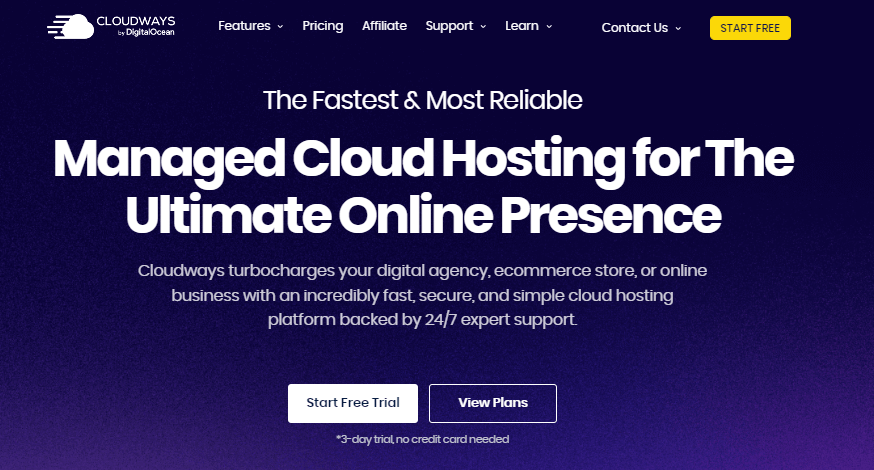
Cloudways is one of the top choices if you’re after speed and scalability for your managed cloud hosting. And here’s the cool part—it’s not just for WordPress sites. You can pretty much deploy any script you want, which makes it super flexible.
They’ve got this clean, easy-to-use control panel that’s a breeze to navigate. Plus, they offer a no-credit-card-required free trial (which is rare, trust me), so you can test out their features and performance without worrying about getting charged.
Here’s what you’re looking at with Cloudways:
- Web server: Nginx
- Average uptime: 99.99% (yep, it’s super reliable)
- Support response: Instant
- Free domain: Not included
- Storage: 25 GB NVMe SSD (1 TB Bandwidth)
- SSL: Yes, it’s included
- Security scan: Yes
- Backup: Yes (daily backups)
- Payment Method: Credit or debit card
- Starting price: $14/month
- Duration of Trial: Cloudways gives you a 3-day free trial (no credit card required), but you’ll need to get approval first. After registering, it might take up to 24 hours to get that green light.
Heads-up: Prices might change, so check their website for the latest.
WP Engine
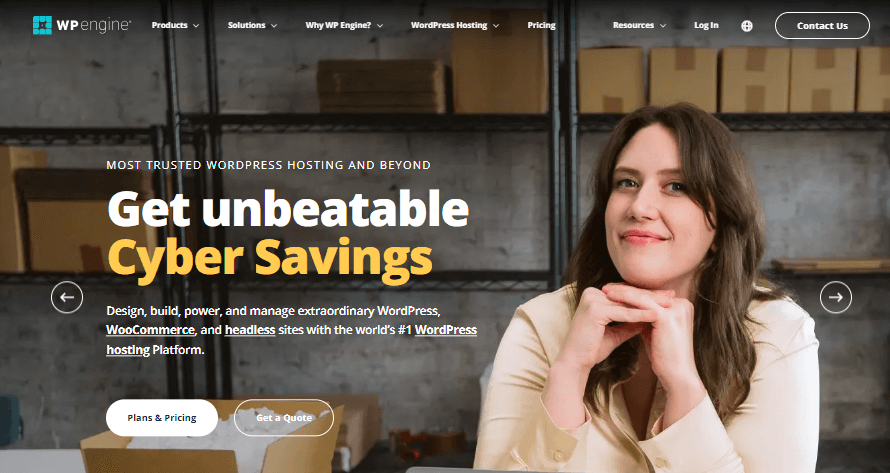
WP Engine is pretty much built for WordPress from the ground up. It’s designed with optimized infrastructure, so you’re going to get solid uptime, faster load times, and fewer headaches compared to other hosts.
They’ve got you covered on the security front too—offering DDoS protection, a managed Web Application Firewall (WAF), and malware protection. Plus, you can work in a local staging environment, meaning you can safely test changes to your site without pushing them live. It’s perfect if you want to play around with design or new features before anyone else sees them.
WP Engine also scales really well, which is great if you’re expecting your site traffic to grow over time. And if you’re migrating from another host, they make that process pretty painless with help from their support team.
Here’s the scoop on WP Engine:
- Web server: Nginx
- Average uptime: 99.95% (you get 99.99% on higher plans)
- Support response: Instant
- Free domain: Nope, not included
- Storage: 10 GB NVMe SSD (handles up to 25,000 visitors per month)
- SSL: Yes, included
- Security scan: Yes
- Backup: Yes (daily backups)
- Payment Method: Credit or debit card
- Starting price: $20/month
By the way, they offer 4 months free if you sign up for a one-year subscription.
Trial Info: You’ll need a credit card to activate WP Engine’s 60-day money-back guarantee. They’ve got three different packages to choose from, so you can pick what works best for you.
SiteGround
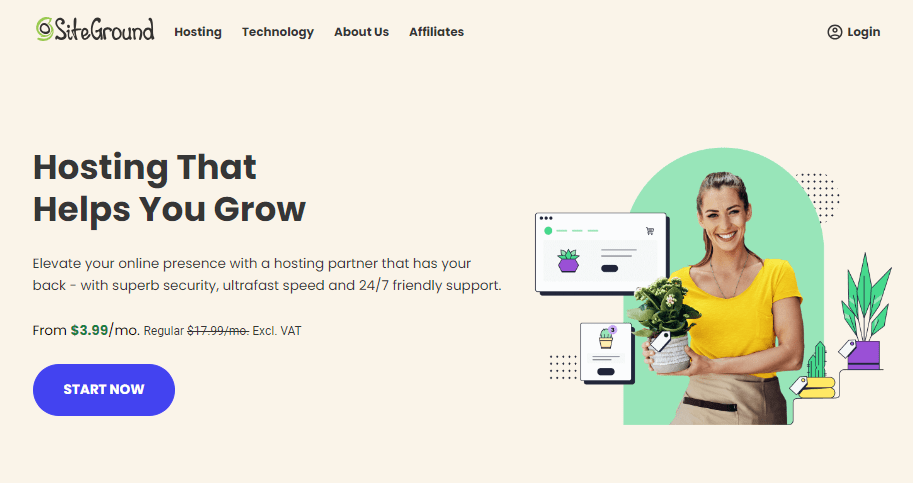
With over 2.9 million websites trusting them, SiteGround is definitely a big name in the hosting world. They cover everything from cloud hosting and dedicated servers to shared hosting and, of course, managed WordPress hosting.
What’s great about SiteGround is that they offer a bunch of services specifically tailored for WordPress, Joomla, and Drupal sites. You get free daily backups (which is a lifesaver), free SSL certificates, and free Cloudflare CDN. and let’s not forget their SuperCacher technology, which gives your site some seriously fast loading times.
One thing I personally like about SiteGround is that they charge the same price for hosting plans while throwing in extra goodies like malware scanning and a Web Application Firewall (WAF) to keep common threats at bay.
They also offer free website migration (so no worries if you’re switching hosts), 24/7 support, and almost a 99.99% server uptime—so your site should be up and running pretty much all year.
Here’s what you get with SiteGround:
- Web server: Nginx
- Average uptime: 99.99%
- Support response: Instant
- Free domain: Not included
- Storage: 10 GB NVMe SSD (supports around 10,000 visits per month)
- SSL: Yes, included
- Security scan: Yes
- Backup: Yes, daily
- Payment method: Credit or debit card
- Starting price: $3.99/month (Discounted), Regular price: $17.99/month
Quick heads-up: Prices might change, so it’s always a good idea to check their official site.
Trial Info: You’ll need a credit card to take advantage of SiteGround’s 30-day money-back guarantee.
Bluehost
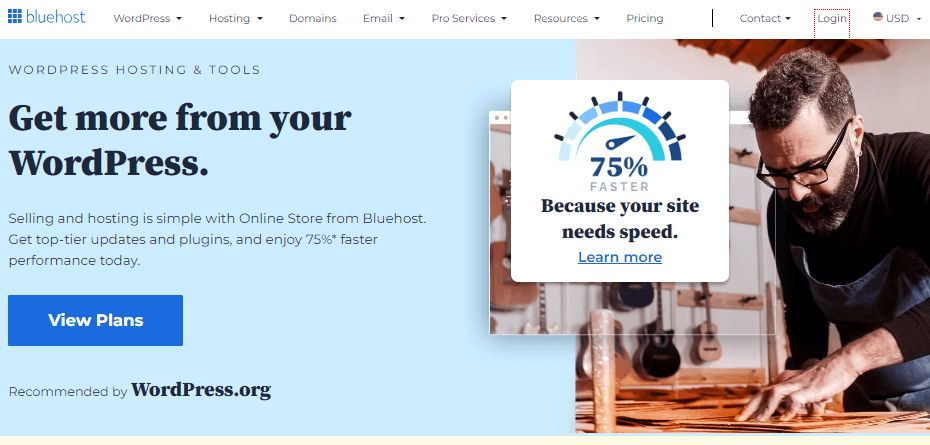
Bluehost isn’t exactly small potatoes either. With a 5.0% market share in 2021, they’re the fourth-largest hosting provider in the U.S. Fun fact: they’re also one of the few hosts that’s officially recommended by WordPress.org.
They’ve designed their managed hosting with WordPress users in mind, so you get unlimited data transfer and storage, which is a huge bonus if you’ve got a content-heavy site. Their uptime is pretty solid too, sitting at around 99.94%, although the average speed clocks in at 2.89 seconds (which could be faster, to be fair).
Bluehost includes free CDN services and advanced caching, which definitely helps speed things up. That said, some users have pointed out that their speed doesn’t quite stack up to other hosting companies in the same price range.
Their custom cPanel makes managing your site pretty easy, even if you’re a beginner. There’s also tons of documentation available if you’re the DIY type. However, if you’re not into reading through docs to troubleshoot, you’ll probably end up waiting a bit for live chat support—so that’s something to keep in mind.
Here’s a quick rundown of what you get with Bluehost:
- Web server: Apache and Nginx
- Average uptime: 99.99%
- Support response: Instant
- Free domain: Yes, included
- Storage: 10 GB NVMe SSD
- SSL: Yes, included
- Security scan: Not available
- Backup: Not available
- Payment method: Credit or debit card
- Starting price: $3.99/month (Discounted), Regular price: $17.99/month
Trial Info: Bluehost offers a 30-day money-back guarantee, so you can test it out risk-free.
Kinsta
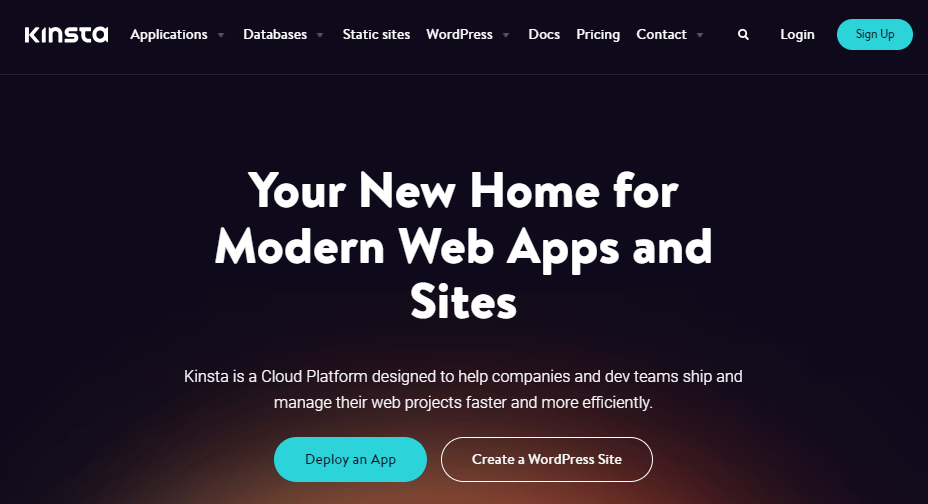
If you’re running a growing eCommerce or membership site, Kinsta is definitely one of the best hosting options out there. It’s also a fantastic choice for developers, agencies, or anyone managing high-traffic websites. Kinsta’s built with some seriously high-tech architecture and advanced management tools that cater to more complex needs.
What sets Kinsta apart is how fast it is. They’ve got cutting-edge infrastructure, and their customer service is excellent. You’re looking at a 99.9% uptime guarantee, which is solid. Plus, their MyKinsta dashboard is super user-friendly, with access to 35 Google Cloud locations (which means your site’s available worldwide with low latency).
Every Kinsta package comes with a CDN, caching, and 24/7 monitoring, so your site stays fast and secure. And according to ReviewSignal’s 2022 WordPress Hosting Performance Benchmarks, Kinsta frequently ranks as one of the top performers when it comes to speed and uptime. So if speed is a priority, they’ve got you covered.
Security? No worries there either. They’ve got strong protection against DDoS attacks, malware, and hacking attempts, along with hardware firewalls, uptime monitoring, and SSL support. You can even create a one-click staging environment to test changes, and they offer detailed analytics to track your site’s performance.
It’s also worth mentioning that you can deploy pretty much any app or database on Kinsta’s platform without a hitch. So, yeah, Kinsta is definitely suited for larger budgets and businesses looking to grow.
Here’s what Kinsta offers:
- Web server: Nginx
- Average uptime: 99.9%
- Support response: Instant
- Free domain: Not included
- Storage: 10 GB NVMe SSD (supports up to 25,000 visits per month)
- SSL: Yes, included
- Security scan: Yes
- Backup: Yes, daily backups
- Payment method: Credit or debit card
- Starting price: $30/month
Heads-up: Prices might change, so check the official website for the latest.
Trial Info: Kinsta offers a 30-day money-back guarantee.
DreamHost

DreamHost is perfect if you’re just starting out and want something easy to use. WordPress.org even officially recommends them for their reliability and overall functionality, so that’s a big plus right there. They also offer cloud computing services for managing applications and resources, which is pretty cool.
When it comes to uptime, DreamHost consistently outperforms the industry average of 99.9%. According to HostingFacts, they’ve got an average page load time of 2.65 seconds, which isn’t too shabby for a budget host (Source).
DreamHost is often ranked among the top hosting companies for speed and performance, and everything’s pretty simple to manage, from domains to other hosting tasks. Their high-performance servers and advanced caching techniques keep your website running smoothly and quickly.
Another cool thing about DreamHost is their commitment to sustainability. They operate eco-friendly data centers powered by renewable energy. So if you’re big on environmental responsibility, this could be a huge plus.
In terms of pricing, DreamHost is transparent with no hidden costs, which is great for anyone who doesn’t want to deal with surprise fees. They’ve also got top-notch customer support, and their user-friendly interface makes them a great option for beginners.
Here’s a quick breakdown of DreamHost’s features:
- Web server: Nginx
- Average uptime: 99.9%
- Support response: Instant
- Free domain: Yes, included
- Storage: Unlimited
- SSL: Yes, included
- Security scan: Yes
- Backup: Yes, daily backups
- Payment method: Credit or debit card
- Starting price: $2.59/month (Discounted), Regular price: $5.99/month
As always, prices might change, so be sure to check their website for updates.
Trial Info: DreamHost offers a 97-day money-back guarantee, which is one of the longest trial periods you’ll find.
GreenGeeks
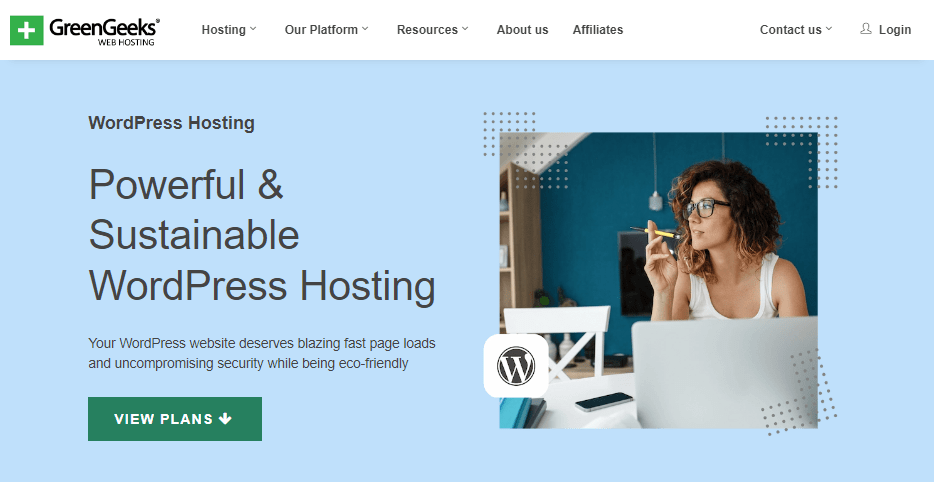
Looking for a hosting provider that’s environmentally friendly, GreenGeeks should definitely be on your list. They’re carbon-neutral, which is a big deal if you want to reduce your website’s carbon footprint. But they’re not just eco-friendly—they’re fast too. GreenGeeks uses optimized web servers and upgraded database servers to give you faster page load times, which is always a win.
When it comes to security, GreenGeeks doesn’t mess around. Every plan includes free SSL, daily backups, and a web application firewall (WAF). They also offer a pretty solid 99.9% uptime guarantee, so you won’t have to worry about your site going down unexpectedly.
GreenGeeks has hosting solutions for everyone, whether you’re running a blog, small business, or a WordPress website. They offer shared, VPS, dedicated, managed WordPress, email, and reseller hosting. And if you’re a web developer, you’ll love that they support Perl, Python, and Git.
One thing to note: while their initial plans are super affordable, renewal prices are about average compared to other hosting providers. But with their great features and excellent customer service—via phone, live chat, or email—you’re getting a lot of value for the money.
All in all, GreenGeeks is an awesome option, especially for WordPress hosting. They pack in all the features you need at a low starting price and with an easy-to-use cPanel dashboard.
Here’s a quick breakdown of GreenGeeks’ features:
- Web server: Litespeed
- Average uptime: 99.9%
- Support response: Instant
- Free domain: Yes
- Storage: 50 GB NVMe SSD
- SSL: Yes, included
- Security scan: Not specified
- Backup: Yes, daily backups
- Payment method: Credit or debit card
- Starting price: $2.95/month (Discounted), Regular price: $11.95/month
Heads-up: Prices may change, so check the official site for the most up-to-date info.
Trial Info: GreenGeeks offers a 30-day money-back guarantee on all packages.
ScalaHosting
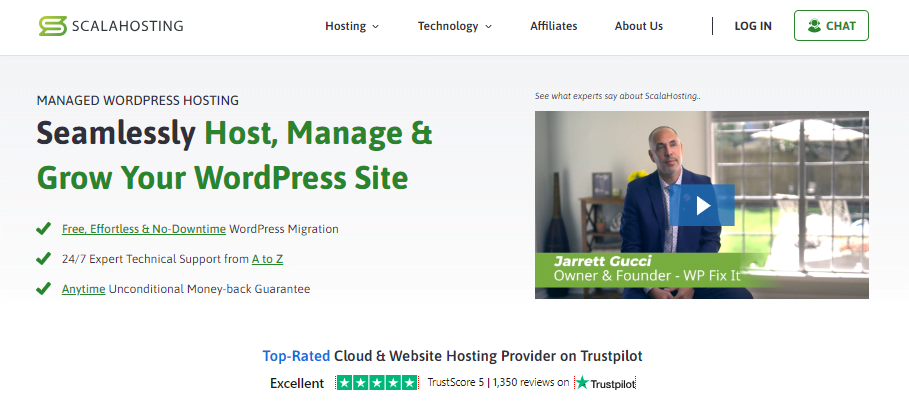
ScalaHosting is a beginner-friendly hosting provider that suits a wide range of users, from small businesses and entrepreneurs to personal websites and entry-level eCommerce sites. According to Semrush data, their website saw nearly 58K visitors in September 2024, which is a pretty impressive figure for a hosting provider.
What makes ScalaHosting unique is their SPanel—an easy-to-use control panel designed for performance, security, and convenience. It’s perfect for beginners who want to manage their site without getting overwhelmed.
ScalaHosting’s packages come with dedicated CPU and RAM resources, ensuring reliable performance with a 99.99% uptime guarantee. They offer all the essential features you’d expect for building a WordPress site or deploying other applications. Plus, you get SSL certificates, DDoS protection, and malware scans to keep your site secure.
Their 24/7 customer support is available via live chat, phone, and ticket systems, so you’re never left hanging if you run into issues. And just like GreenGeeks, ScalaHosting offers competitive pricing, making them a solid choice for those on a budget but still wanting quality hosting for growing websites.
A quick note: their shared hosting plan can handle up to 3,000 daily visitors, which scales to about 100,000 monthly visits. So it’s a great option if your site is gaining traction.
Here’s what ScalaHosting offers:
- Web server: Litespeed
- Average uptime: 99.99%
- Support response: Instant
- Free domain: Not on the basic plan (available on higher tiers)
- Storage: 10 GB NVMe SSD
- SSL: Yes, included
- Security scan: Not included (available on higher tiers)
- Backup: Yes, daily backups
- Payment method: PayPal, Credit or debit card
- Starting price: $2.95/month (Discounted), Regular price: $9.95/month
As with all hosts, prices can fluctuate, so be sure to check the latest on their official site.
Trial Info: ScalaHosting has a 30-day money-back guarantee, but they go the extra mile by offering pro-rated refunds. So if you sign up for 3 years and decide to cancel after 6 months, they’ll refund the unused portion. Pretty fair, right?
Pressidium
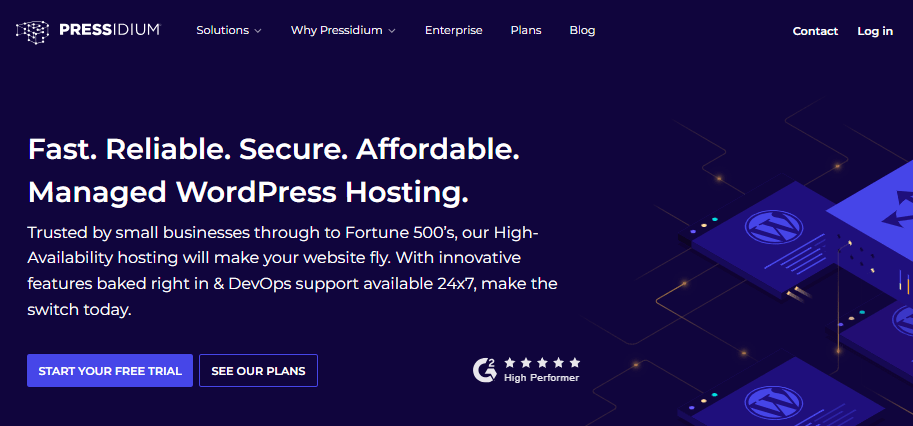
Pressidium is all about managed WordPress hosting, built specifically for WordPress sites. Their high-availability hosting and N-Tier Enterprise design make sure your website stays up with minimal downtime, which is perfect if you need reliability.
They’ve got data centers all over the globe and use some of the latest technologies, like Nginx, PHP-FPM, and MariaDB, to keep things running smoothly. While it’s true that only about 0.1% of websites use Pressidium (according to w3techs), this just shows they focus on quality over quantity, serving a more niche market.
When it comes to security, Pressidium goes above and beyond. Their platform includes malware scans, automated upgrades, and a Web Application Firewall (WAF) to block unwanted traffic. Plus, their load-balanced fleet of systems ensures fast, scalable page rendering, so your site stays speedy even during traffic spikes. Whether you’re running a small business website or something much larger, Pressidium can scale up to meet your needs without breaking a sweat.
Their 24/7 customer support is staffed by skilled engineers, which means you’ll get fast, expert help whenever you need it. And while their prices are on the higher side, you’re paying for top-tier performance and peace of mind.
Here’s a quick look at what Pressidium offers:
- Web server: Nginx
- Average uptime: 99.95%
- Support response: Instant
- Free domain: Not included
- Storage: 10 GB NVMe SSD
- SSL: Yes, included
- Security scan: Yes
- Backup: Yes, daily backups
- Payment method: Credit or debit card
- Starting price: $24.95/month (Discounted), Regular price: $29.90/month
Quick heads-up: Prices fluctuate, so check their site for the latest.
Trial Info: Pressidium offers a 14-day trial, which is shorter compared to some other hosts, but still enough to get a good feel for their service.
Features To Test During The Trial Period
When you sign up for a managed WordPress hosting trial, it’s your chance to see if it’s really worth the investment. But to get the most out of it, you’ll want to make sure you’re testing the right features. Here’s what you should focus on:
1. Speed and Response Time
Keep an eye on how fast the server responds and the efficiency of the content delivery network (CDN). Test different parts of your site to make sure pages load quickly. Tools like Google’s PageSpeed Insights can help you measure this.
2. Website Performance
Check how well your site performs under the trial. You’ll want to see how fast it loads and how well it handles traffic. Again, tools like Google’s PageSpeed can be handy here.
3. Security
During the trial, make sure to test out the security features. Look at how breaches are detected, check the malware scanning, and ensure the firewall is doing its job.
Don’t forget to deploy and test SSL certificates while you’re at it.
4. User Interface
Take a good look at the user interface and control panel. It should be intuitive, allowing you to manage your site, settings, and databases easily.
5. Staging and Backups
See if the host provides staging environments, and test out their backup automation. Don’t make any changes to your live site until you’re sure these features work well.
6. Site Migration
If you already have a site hosted elsewhere, try migrating it to the new host. This way, you can directly compare performance and see how the upgraded system stacks up.
7. Test All Tools and Features
Take advantage of the trial by testing every feature the host offers. You’ll get a better sense of the pros and cons before you commit.
Conclusion
When picking a managed hosting provider, it’s important to focus on reliability and security first. Look for a service that offers 24/7 customer support and instant replies for any technical issues that come up.
Also, automatic backups are a must—this ensures your data is safe and sound. And as your website grows, scalability is key, so choose a plan that can grow with you.
Lastly, don’t forget about speed and performance optimization. The right managed WordPress hosting can have a huge impact on your website’s success. If you’re still unsure which one to pick, check out our top recommendations.
