So, let’s be honest—search engine optimization (SEO) is like, priority number one for every webmaster out there. I mean, who doesn’t want their site to rank higher, right? And to help with that, there’s a bunch of tools and WordPress plugins available, which, to be fair, can get a little overwhelming at times.
Now, Yoast SEO… well, it’s one of the big ones. Honestly, it’s probably the top WordPress SEO plugin out there. Why? Because it’s got a ton of advanced features and functionality that makes SEO easier.
And the best part? A lot of these features come with no restrictions in the free version.
But here’s the thing—while Yoast SEO is super popular, the question a lot of people have is: Does it really work? Like, is it actually producing solid results? Is it worth using or paying for the premium version?
Well, let’s know that a bit, and I’ll walk you through whether or not Yoast SEO Premium is worth your money.
Overview of Yoast SEO Premium
First off, more than 13 million people use Yoast SEO regularly. Yeah, that’s a lot of users. It’s become one of those go-to plugins for WordPress, helping users optimize their content for search engines with ease.
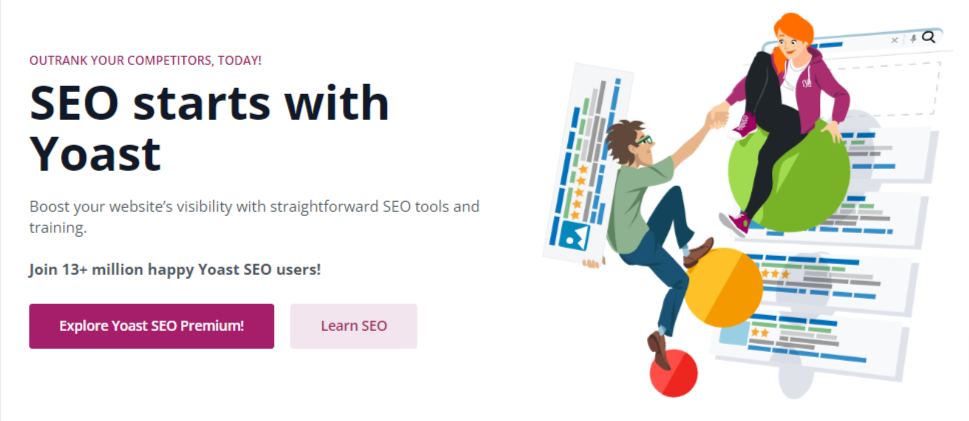
In fact, I came across a study that showed Yoast SEO holding a market share of about 98.1% in the Search Engine Marketing (SEM) category (which is kinda insane if you think about it). And not just that—around 87.04% of websites in the SEO category are using Yoast SEO too. (Or at least that’s what a study says—go figure!) (Source)- (Source).
Anyway, Yoast SEO comes with both a free version and a premium version. The free version is great and all, but Yoast SEO Premium is where you get access to all those extra fancy features that can really level up your website’s SEO game.
What Do You Get with Yoast SEO Premium?
Okay, so Yoast SEO Premium has, like, 15+ different features to help you improve your SEO and bump up your rankings. That’s quite a lot, right? But let’s break down some of the cooler features you get with the premium version.
Advanced Page Analysis
One of the more helpful features, in my opinion, is the advanced page analysis. If you’ve ever been unsure whether your content’s readable or whether you’re hitting the right keywords, this tool’s a game-changer. It gives you an in-depth analysis of how your content flows, whether your keywords make sense in context, and more.
You could say it’s like having a personal SEO assistant built into your WordPress dashboard.
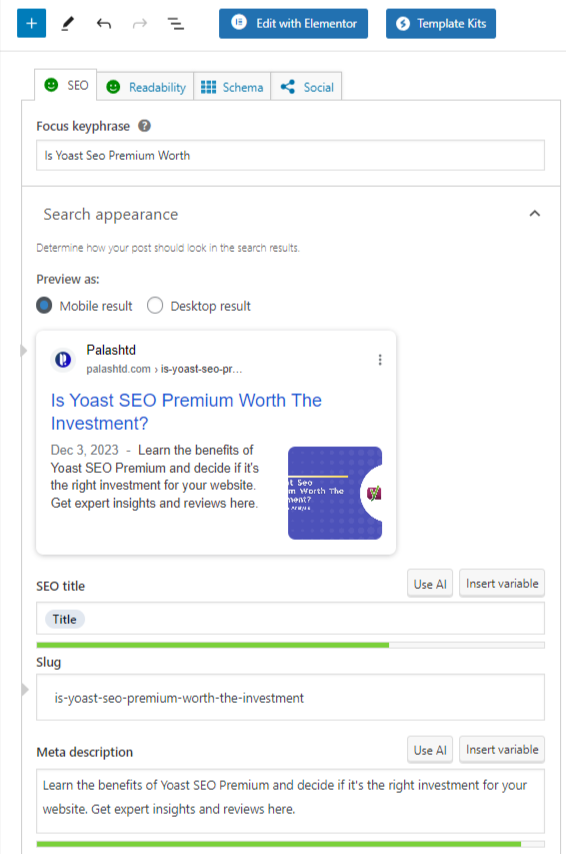
So, if you’re using this, search engines can get a better grasp of your content and, well, it can help you reach the right audience a lot easier.
Schema Markup
One cool feature with Yoast SEO is the schema markup. You know those rich snippets you see on Google? The ones that make people curious enough to click? Yoast SEO can automatically create and apply schema.org markups for your site, which can get you those eye-catching snippets in the search results (pretty neat, right?).
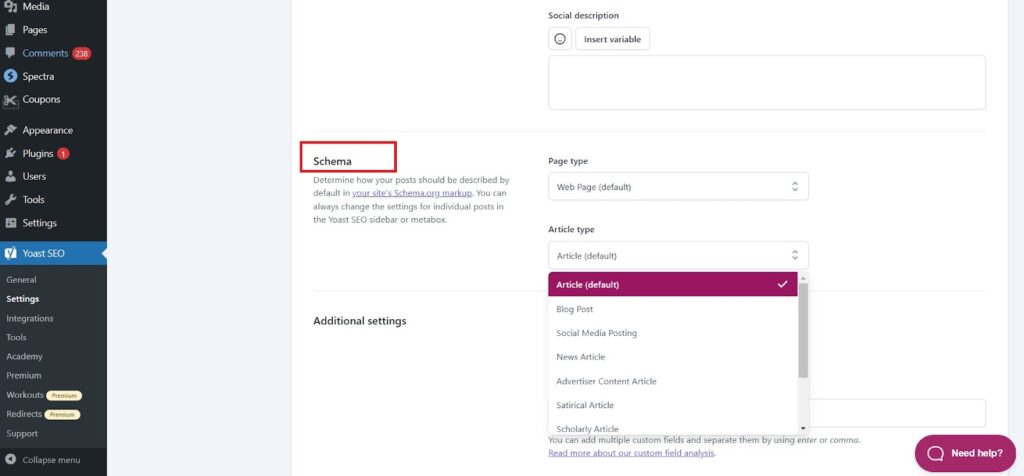
Internal Link
Internal linking? It’s super important for SEO. Think of it like creating a “Web of Trust” across your pages. It’s a way to recommend related topics or pages within your own site. Makes everything feel connected, and Google loves that.
If you’re struggling with doing it manually, there’s a plugin called Link Whisper that can automate internal linking for WordPress sites, which, to be fair, saves a ton of time.
Cornerstone Content
When I talk about Cornerstone Content, I’m talking about the heart of your website—your main thing. It’s that crucial content that defines what your site is really about, whether it’s a key product, service, or topic. Yoast SEO makes sure this content gets special attention and optimization, which helps improve your search engine rankings.
If you ask me, it’s kinda like giving your best stuff a bit of extra shine.
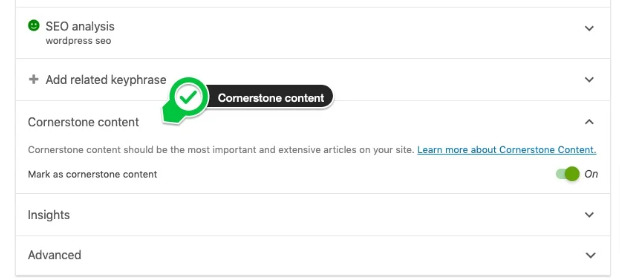
Social Media Preview
Here’s something I personally love—Yoast SEO Premium lets you customize how your posts will look on social media. You can set the title, description, and even the image that’ll show up when someone shares your content.
So, the next time someone clicks that share button, boom, the perfect social media post appears automatically (which is so satisfying, right?).
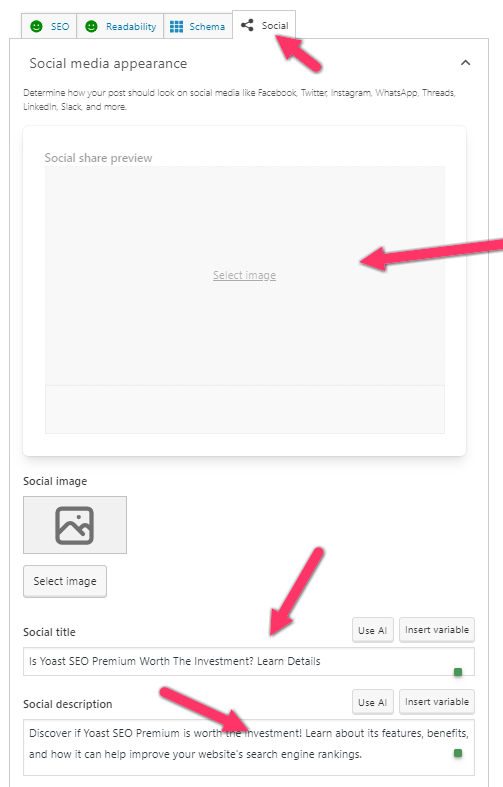
Redirect Manager
Now, setting up redirects? Yeah, it’s crucial. You don’t want people landing on broken links, and you definitely don’t want to mess with your SEO because of it. Yoast SEO Premium has your back here—it’ll automatically set up redirects whenever you delete a post or change a URL.
Super handy if you ask me.
Social Media Integration
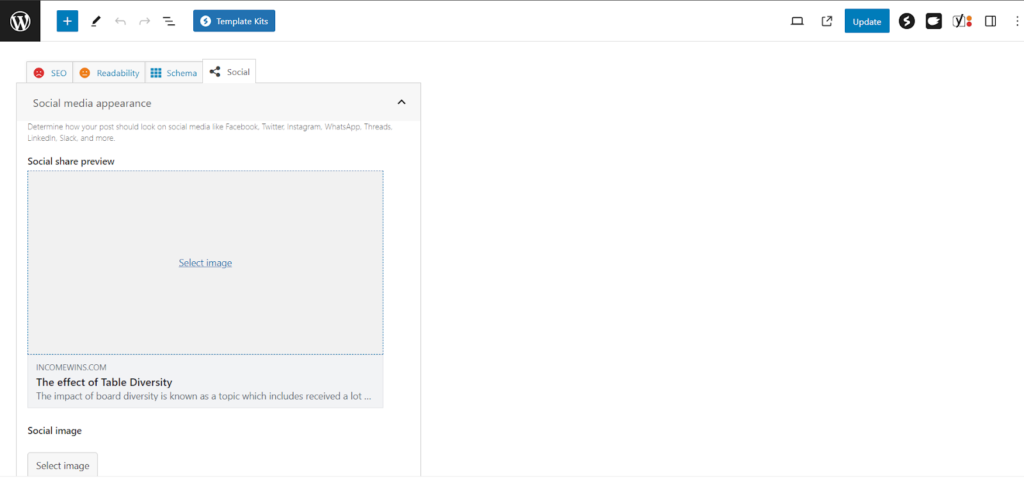
With Yoast Premium, you can integrate social media. This will help you increase your brand visibility on high-traffic platforms.
Also, the plugin can help automate shares of new content so that your followers are always up to date with your content.
Yoast SEO Pricing
As for the pricing, Yoast SEO Premium is available for $99 per year. Yep, it’s a yearly thing, and you’ll have to renew it if you want to keep the premium features. But to be fair, it includes everything from the free version, plus all those advanced tools we’ve been talking about.
And let’s not forget—you get 24/7 customer support. The free version users? They’ll have to rely on the WordPress support community.
Also, if you go premium, you get access to the Yoast SEO Academy, which is like getting extra SEO training on the side (pretty cool, right?).
Navigational Ease: Redirects and Broken Link Management
So, imagine you delete a post or tweak a URL, and someone clicks on the old link, they’ll see that dreaded 404 error. Not good. Not for SEO, and definitely not for your users. But with Yoast Premium, you don’t have to worry too much. The plugin will automatically redirect that old link to the new page with similar content.
If it can’t, it’ll give you a heads-up right away, so you can take care of it.
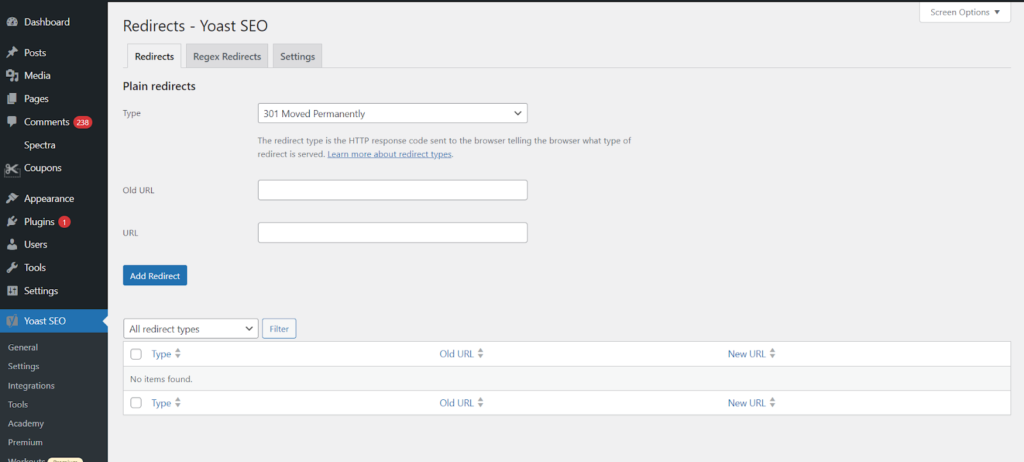
This way, your readers aren’t running into dead ends, and you’re keeping that good user experience and SEO intact. Simple, but super important.
Content Insights and SEO Scoring
With Yoast SEO Premium, you get this neat feature—advanced readability analysis. Basically, the plugin picks up on when you use variations of your keyphrase, like plurals, different verb forms, or even when your keywords appear in a different order.
It’s a bit more flexible than you’d expect, which is super useful.
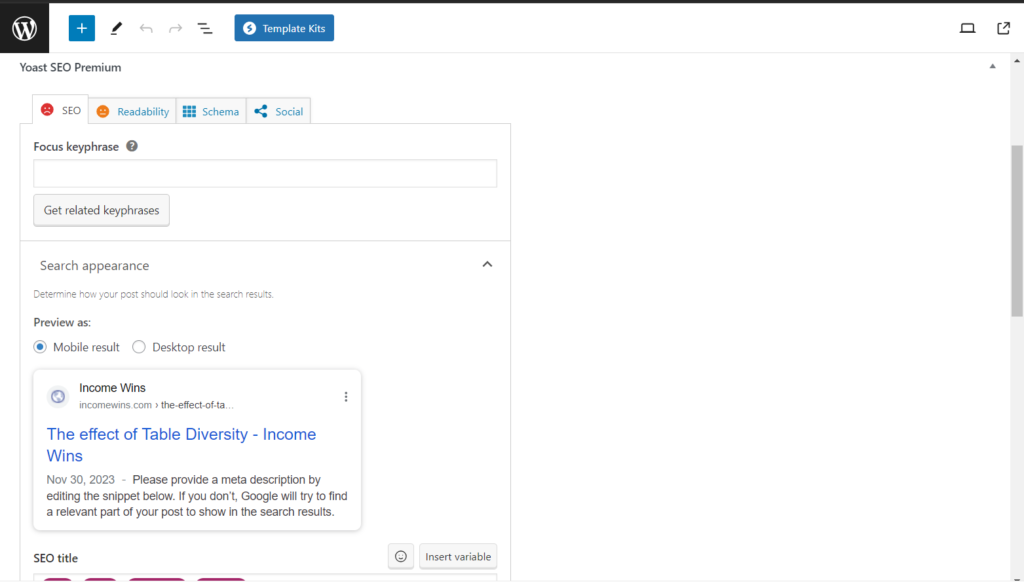
SEO Scoring
Another cool thing? It’ll even suggest that you optimize your content using synonyms and related terms. Why does that matter? Well, Google gets it—you’re not going to repeat the exact same word or phrase over and over (because, honestly, who writes like that?).
So, this helps Google see your post as more natural, which can lead to better SEO results.
Yoast Premium also comes with a keyphrase density checker. This tool checks if your keyphrases are spread evenly across your post—kind of like a reflection of what Google’s looking for in terms of keyword usage. You won’t have to worry about keyword stuffing or underusing them either.
It’s a nice balance.
And here’s another feature—Content Insight Tool. This analyzes your content and pulls out the five most prominent words or phrases. If those match up with your keyword, you’re golden. If not, well, it’s time to tweak your post a bit.
It’s a helpful way to make sure you’re staying on track with your SEO focus.
Support System and Yoast SEO Premium Updates
Now, if you go for the Premium plan, you get more than just the standard features. You get access to new tools and updates before they’re available to everyone else. That’s a pretty good edge over the competition, right? Plus, there’s 24/7 customer support, which, honestly, the free users don’t get.
With over 13 million users, it’s just not possible to offer support to everyone—so Premium users definitely get the VIP support.
And did I mention Yoast SEO Academy? Yep, with the Premium plan, you also get access to that. The academy covers everything from the basics to the more advanced stuff.
Want to learn about Local SEO, E-commerce SEO, SEO copywriting, or even Technical SEO? It’s all there. Pretty solid if you ask me.
Considering the Alternative: Yoast SEO-Free
Of course, Yoast isn’t the only option out there. If you’re looking for other SEO optimization plugins, there are plenty that work similarly and can help boost your rankings too.
Here’s one that stands out:
All-in-One SEO
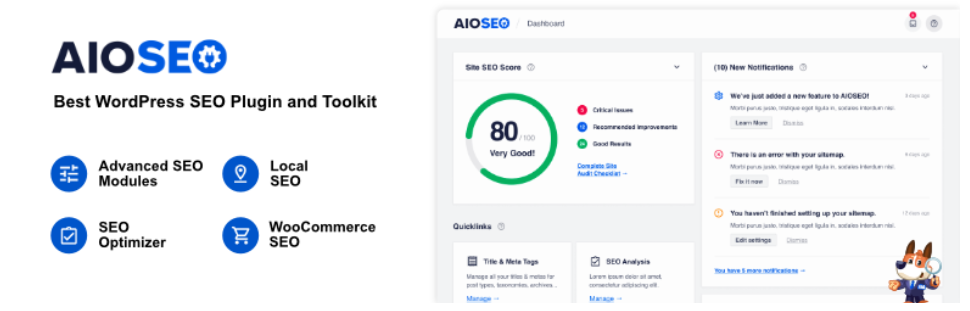
If you’re after a good alternative to Yoast, All-in-One SEO is one to consider. Its premium version offers some pretty advanced features, and the kicker? It’s usually cheaper than Yoast Premium. When you install and activate it on WordPress, you’ll get an SEO score to see how well your site’s optimized.
Plus, it gives you suggestions on what to improve for better SEO results.
Rank Math SEO
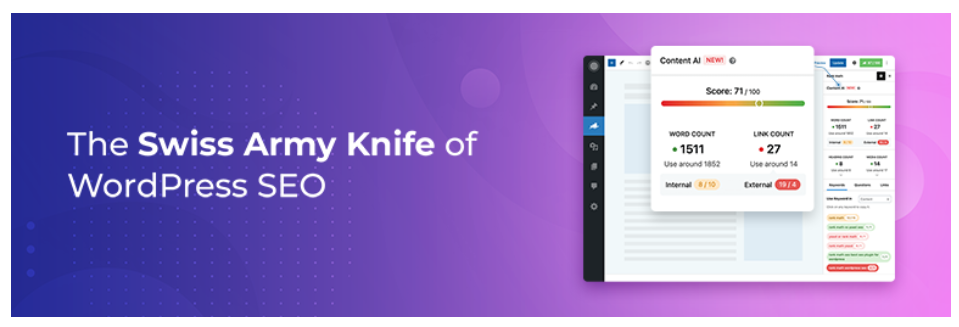
Rank Math is another solid SEO plugin that’s worth checking out, especially if you’re just starting. It’s known for having a super beginner-friendly layout and features, making it ideal for anyone who’s new to SEO. The plugin handles pretty much everything on-page SEO-related: meta-information, sitemaps, redirects, schema markups, and a whole lot more.
Honestly, when you look at it, Rank Math does a lot of what Yoast SEO does. The big difference? Their Premium version costs only $6.99 per month, which is way cheaper than Yoast’s.
And get this—the single plan for Rank Math lets you support unlimited personal websites, track 1,000 keywords, and you get 24/7 priority support. Pretty sweet deal, right?
Is Yoast SEO Premium Right for You?
Now that I’ve laid out all the premium features and benefits of Yoast SEO, I’ll just say it: it’s definitely worth the money. If you’re just starting out, though, you’re probably fine with the free version. It’s got everything you need to get going, especially if you’re not trying to go full throttle just yet.
That said, once your business or website starts growing, you’ll probably want to upgrade to Premium. It’s got all those advanced features that can really help push your blogs and articles up to the top of search results.
Conclusion
To sum it up, the Premium edition of Yoast SEO comes with a bunch of useful benefits, like the ones I mentioned above. Hopefully, this gives you a better idea of whether or not you need it for your website.
If you ask me, I’d recommend Yoast SEO to advanced website owners. Beginners? Stick with the free version for now. It’s got enough to help you get started, and when you’re ready for the next level, you can jump into the premium features.
Hope this helped you figure out which one’s the right fit for you!
